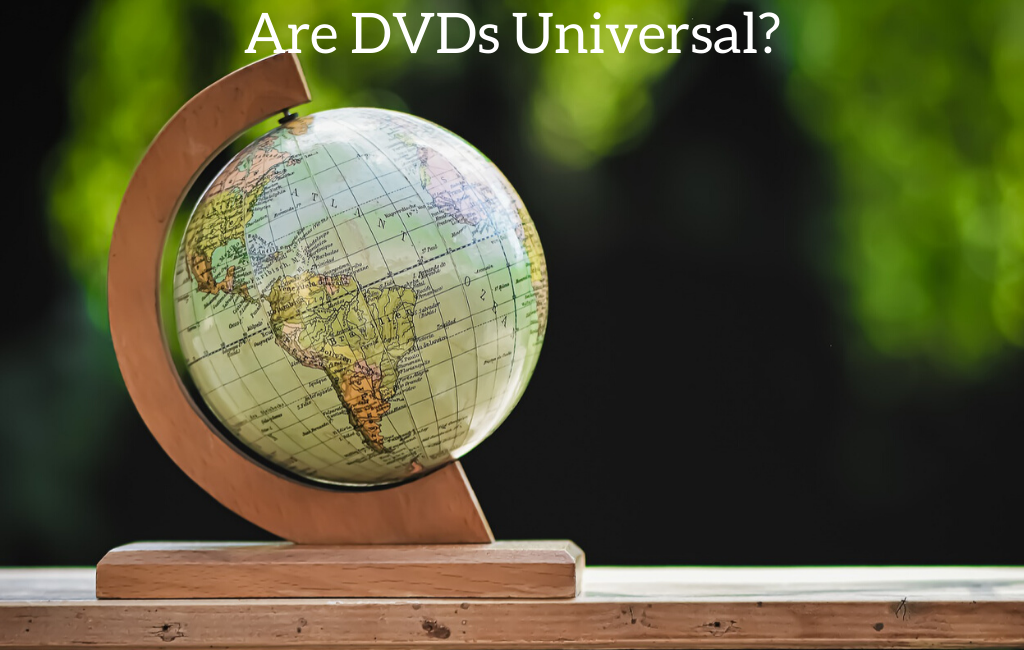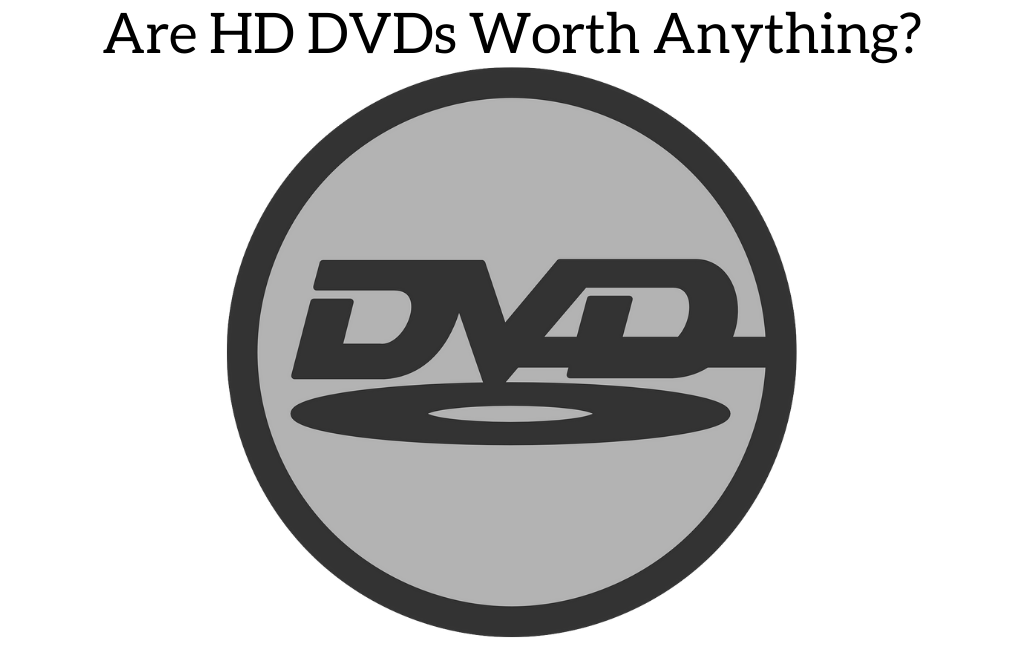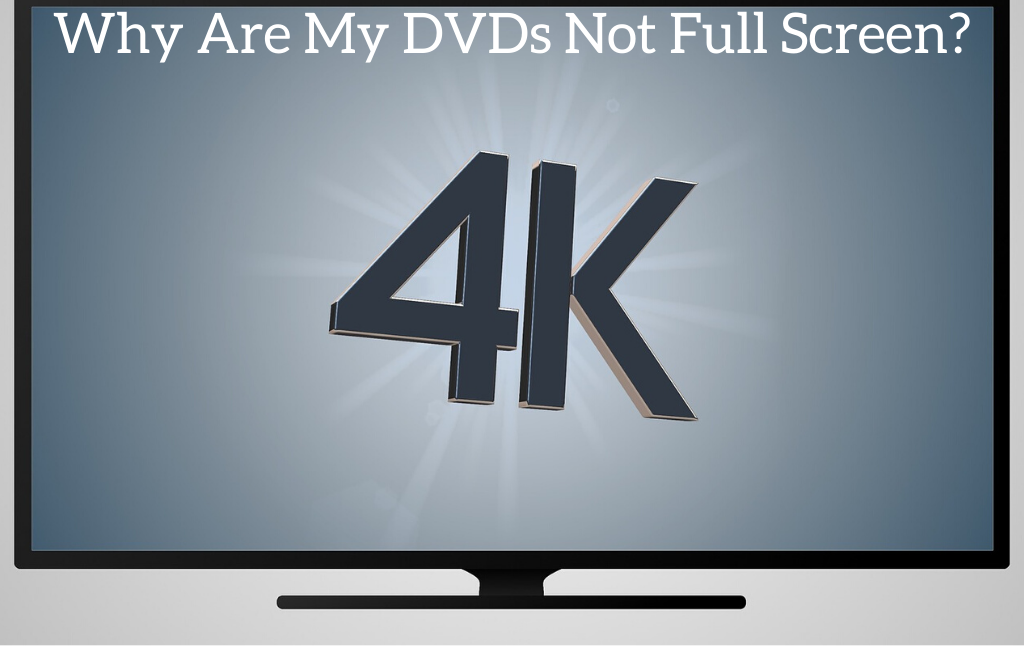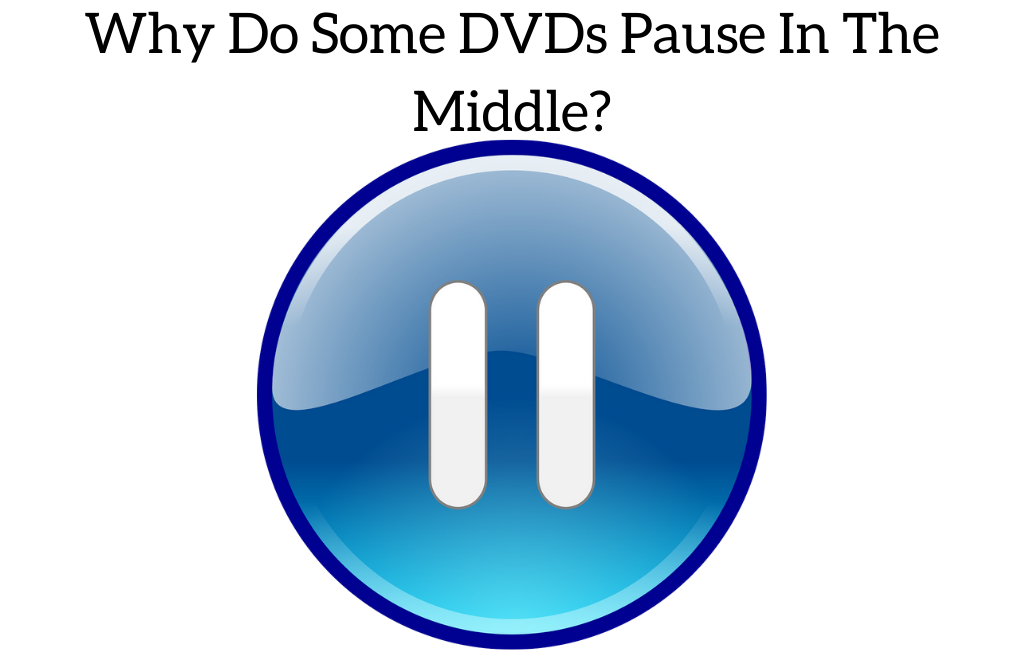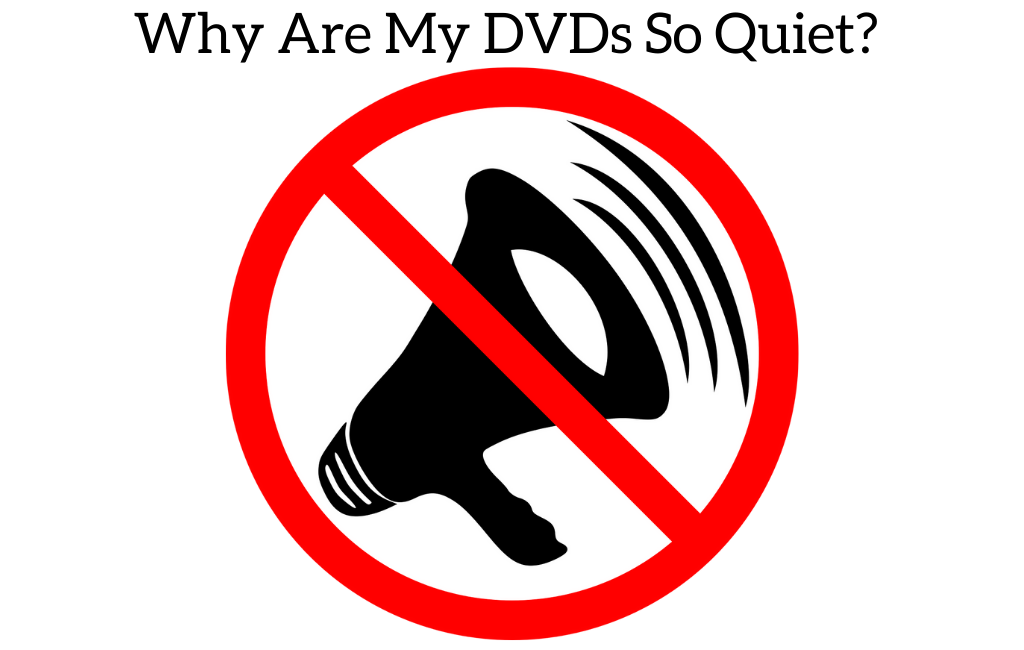There is nothing quite as frustrating as buying a new DVD movie or TV series and having issues with it playing. No matter where you purchase your DVDs from there is always a possibility of this happening.
There can be various reasons that your DVD player won’t play some of your DVDs and will play others just fine. Some of the possible reasons are:
Each of these are something that you have to look at to see if they could be the cause of the issues that you are experiencing.
Some people might think that this is an issue caused by the DVD player and that sometimes can be true. However, if all of your other DVDs are playing just fine then it is likely an issue with the discs themselves.
Each of these possible reasons will be discussed more in depth in the rest of this article.
1. Region Codes
If you are not aware of what region codes actually are, then we will explain them to you. Region codes are software locks which are assigned to DVD players and DVDs. These are mainly given on the basis of the geographical region from where the DVD or DVD player was originally sold.
It is important to know that DVDs which are meant for playing in Region 1 won't work properly in a DVD player in Region 2 (different areas of the world). Region codes means that DVDs that you buy in the USA will only play in the USA and Canada unless you have a region free DVD player. The same holds true if you purchase DVDS that are region 2 then they will only play in a region 2 DVD player.
Therefore, you could possibly have this issue if you accidentally buy a DVD movie or set that is for the wrong region of the world. To know what region the DVD is for you simply have to look on the back of the case and at the bottom you will see a world logo with a number on top. If you are in the USA then you will need that number to be either 1, 0, or have the word “all”. The zero and “all” mean that the DVD is region free and can play anywhere in the world.
2. Formats
There are basically two formats of physical media that you can currently purchase: DVDs and Blu-Rays. Many people get these discs confused and call Blu-Rays “Blu-Ray DVDs” but that is incorrect. There is a difference between the two discs and just because both are discs does not mean that they are the same.
Blu-Rays will only play on machines that are designed to play Blu-Ray discs. They will not play on a normal DVD player since they are not DVDs. The lasers used to read Blu-Rays are different from the ones used to read DVDs so that is why a DVD player will not play Blu-Rays.
However DVDS will play on Blu-Ray players because Blu-Ray players have two different lasers inside of them that allows them to detect which disc is in the player and use the appropriate laser to read the disc.
Many people will not realize that they are buying the wrong format of disc for the player that they own and will then not know why their new movie or TV show isn’t working. If you have a DVD player and the disc that you are trying to play says Blu-Ray on the label then that Blu-Ray format disc is not compatible with the player you own.
3. Damaged Discs
If your DVDs aren't playing properly, then this can be due to some damage that has been done to the disc. Although DVDs are made quite durable they are not strong enough to endure every kind of harsh conditions and they could have easily been damaged during shipping, manufacturing or at other points before they got to you.
Some damage done to DVDs will be noticeable such as scratches, cracked discs, etc. While other damage will be more subtle and hard to find with the naked eye. If you made sure that the disc is the correct region and is not the wrong format then it is likely that the disc has been damaged or is defective (we will talk about defective discs next).
Sometimes, dirt and dust can also get transferred to the other internal components of the DVD player so if you are having issues with many DVDs it is a good idea to try and clean off your laser. This can happen when the DVD disc is rotated in the DVD player and often will go unnoticed until one day the player will stop working. The dirt and dust can get transferred to the laser head which can thereby bring interruptions in playing. Therefore, always look for dirt and dust on your DVDs before inserting them into the DVD player.
An easy way to test and see if the player or disc is the issue is to simply try and play the disc on another player such as a video game system or computer.
If imperfections and scratches are on the disc and the disc is not brand new then we recommend you try using special scratch removers. There are a variety of different ones on the market and even professional disc cleaners and repairing machines can be purchased. If you only have a few discs that are damaged, you can often pay a small fee at your local library or DVD rental store and they will clean the damaged discs for you.
If you see nothing wrong with the disc or if it is brand new then it is likely an issue with the disc being damaged during manufacturing or shipping or the disc is simply defective. Either way, you will want to return the movie or set to where you bought it from and exchange it for a new one.
We will dive into defective DVDs next.
4. Defective Discs
Unfortunately defective DVDs are made quite often and if you buy enough DVDs you are sure to encounter some of these. If your DVD won’t play at all and it isn’t because of any of the prior reasons and other DVDs will play on your player just fine then it is quite likely that your DVD is defective.
Normally defective discs won’t look any different than a normal one and you will think that there shouldn’t be anything wrong but if the data is written onto the DVD improperly or there was a glitch during the manufacturing process then DVDs can be defective. If you purchased a brand new movie or TV show and are having issues right out of the box then you probably are experiencing a defective disc.
If you think your DVD is defective the only thing you can do is return the item to the store and exchange it for a new movie. Sometimes there can even be multiple DVDs in a row that are defective! For example when I was younger I purchased a computer game from Walmart. The game wouldn’t pull up or be read by my computer so I exchanged it for a new one… which had the same issue. The third game disc worked without any issues!
Defective discs can be quite annoying but unfortunately they do happen.
Conclusion
I hope this article has been helpful in giving you some answers why DVDs might not play properly. It is important to buy all of your DVDs from a store with a good return policy to ensure that if there are any issues the store will take care of them for you!
Here at Blaze DVDs, we have a 120 day return policy for all of our items and if you have any issues with DVDs that are damaged or defective we will replace the discs or exchange the set at no cost to you!
Only buying DVDs from stores that have great return policies will ensure that any issues are resolved with as little hassle on your end as possible if you do happen to encounter a DVD that won’t play.