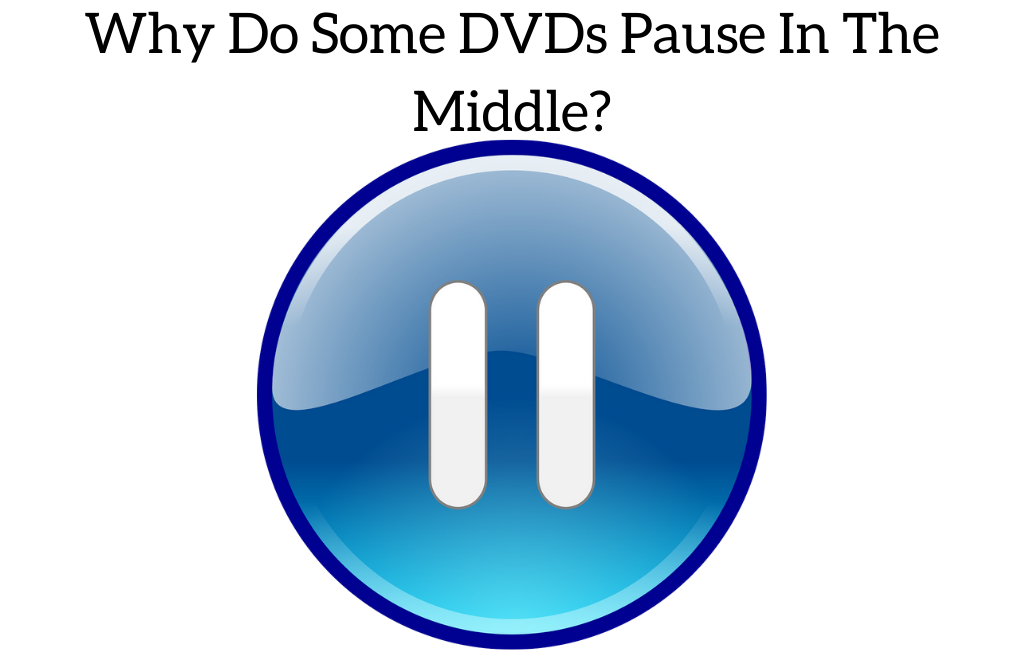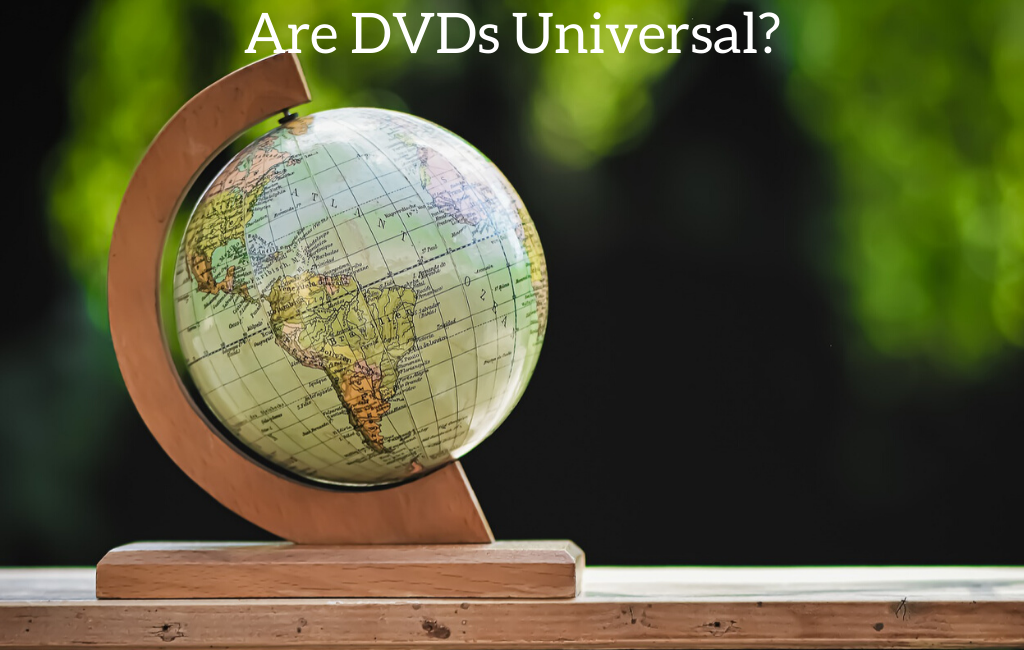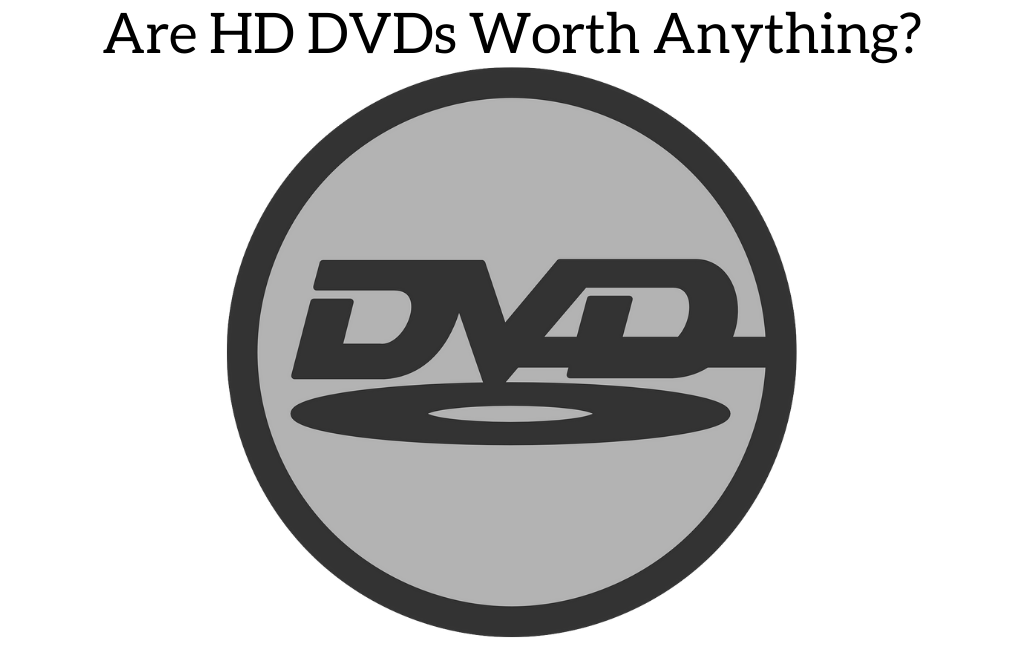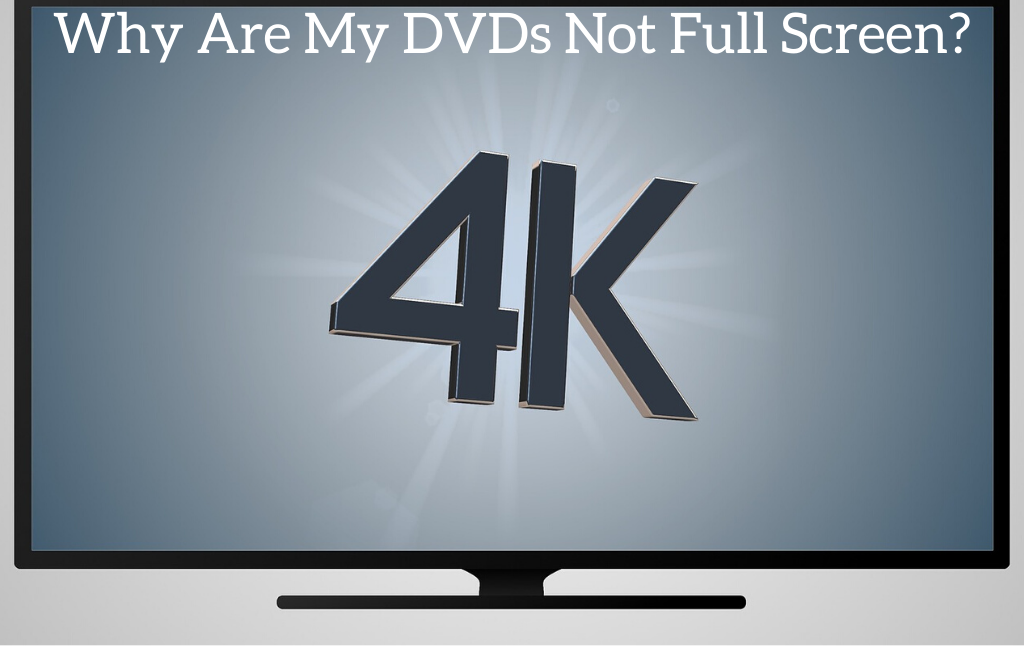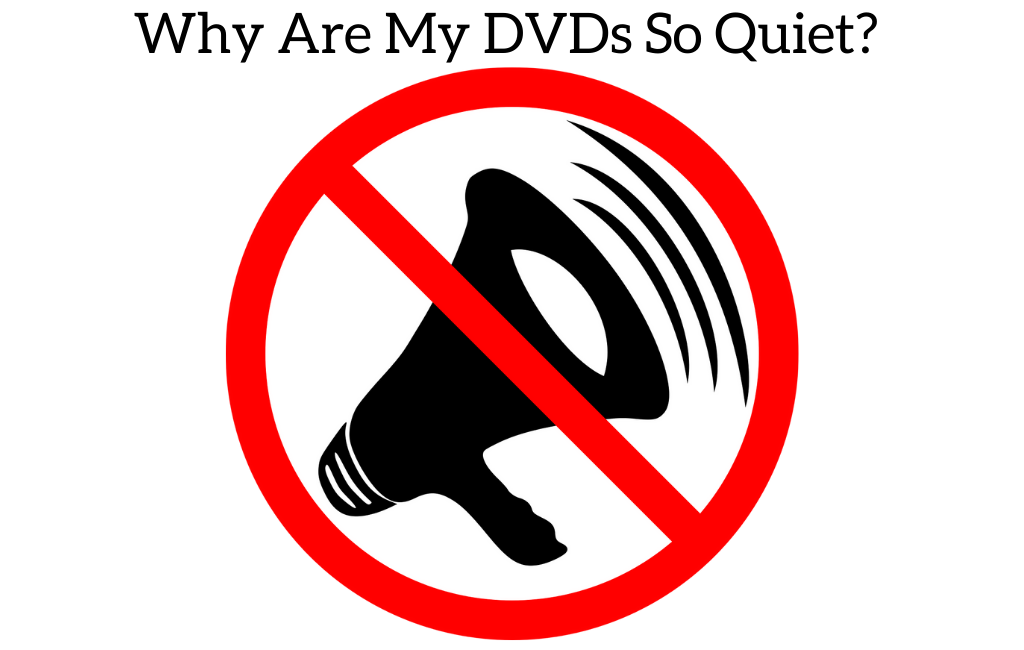There is nothing quite as frustrating as watching a DVD getting to an exciting point and to have the DVD pause. It becomes a lot more frustrating when you miss out on an important scene due to the sudden pause or it skipping after it. Of course when this happens the first thing you will probably wonder is why. Why is this happening and what causes this issue? Why do DVDs pause in the middle?
There are a few reasons why DVDs might pause in the middle. The first possibility is the pausing is due to the process of the layer changing on the disc. When it changes to the other layer the movie might pause momentarily. Another reason why a DVD might pause is because of damage or a defective disc. Sometimes a disc will get dirty, scratched, or defective and that can cause it to stop while the DVD player attempts to read the disc where it is damaged, dirty or defective.
We are all aware that every movie occupies a certain amount of space on a disc. The DVDs which are available in the market are also tagged with different storage space. Some may be in one or two Gbs whereas others may have way more than that. It all depends on how much storage space one requires.
Since the laser head-on has to be interrupted for flipping the layers, there is a pause of about 1/2 second in order to change the layer. Many people try to compress the movies or whatever they were storing on that particular DVD, but this could deteriorate the quality of the pictures to a great extent. Therefore, going for DVDs which can handle these layer changes better than the traditional ones can be an alternative to go for.
This can be one of the reasons behind this problem. If the problem persists and keeps on increasing day by day, then you should do a proper check of the disc you are using or the player if it is happening on many discs. In severe cases, you might have to take it to an electronic repair shop or more likely buy a new DVD player.
Things to do to prevent DVD damage
As mentioned earlier the likely reason for a DVD stopping is that the disc is damaged or dirty. Since it is always said prevention is better than cure the same holds true with DVDs. It is much better to keep them from getting damaged than it is to try and fix them once they have been damaged.
Therefore, we have listed some conditions which can prove to be very harmful to your DVDs. You will want to always try to protect your DVDs from such environments or else it could lead to permanent failure.
-
Scratches on the label sides of single sided DVDs:
These scratches can be a problem with your DVDs. Usually; the metal layer is present at the centre of the DVDs. They are very much prone to get damages. Also, its location makes it quite easy to damage the metal layer. Therefore, try to avoid getting your DVDs any kind of scratches as this could eventually reach its center portion thereby, damaging the delicate metal layer.
-
Smudges, dust, dirt and fingerprints:
If dirt or dust settles on the reading side of the DVD, then it could bring interruption in the laser focus. It can even reduce or block the intensity of laser light which in term will mess up the way the DVD plays. If the smudges persist for a long time, then it could even lead to loss of data as the laser head won't be able to read it.
Smudges, dirt and dust are more awful than scratches as they tend to cover large sections of the DVDs but they are also much easier to fix than scratches are. Dirt or smudges that aren’t cleaned off can eventually make the beam lose its focus and intensity. Not only missing out data, but it can even lead to misreading of data along the whole data line. This may exceed the self capabilities of the disc to correct the error.
Also, dust tends to accumulate as the disc spins. It may happen that it gets collected on the laser head itself or other internal components of the DVD player. In such cases, this could bring a complete breakdown of the DVD player as well. Therefore, when you put your DVDs into your DVD players, make sure that you clean them properly.
-
Flexing:
Always avoid flexing your DVDs. Never ever sit on it by mistake or throw it like a frisbee. This can cause stress on the DVDs thereby making it bend from certain angles. You must make sure that you keep the DVDs in a case where they are arranged in a vertical manner. If you keep them in a horizontal manner, then it could cause them to bend as well. There would be no loss in its data, but the DVD won't be able to work properly in your DVD player as it could prohibit the laser from reading it if it is warped or slightly bent. Therefore, in order to minimize damage, one must ensure that there is no bending done to the discs.
-
Organic solvents:
You must avoid bringing the DVD disks in close proximity to organic solvents. These solvents usually contain harsh ingredients like benzene and acetone which can permanently dissolve the polycarbonate. This can, in fact, bring permanent damage to the discs. Therefore, always go for milder solvents such as methanol or isopropyl alcohol for cleaning. Since these solvents evaporate quite quickly, they don't tend to dissolve the polycarbonate present on the discs. But, they could in turn damage the labeling of the discs along with their optical coatings.
-
Moisture:
Always avoid bringing your DVD discs in contact with moisture. The plastic composition and the polycarbonate substrate of the disk are very vulnerable to moisture. Conditions such as immersions, humid air, and spills can bring about damage to the disc. These cause moisture to get absorbed thereby, causing them to react with the other components of the disc. Therefore, whenever moisture gets onto your DVDs, try to get rid of it by transferring the discs to a dry environment. After this, you will be able to play the DVDs as normal.
-
Individual disc storage:
It is always a good idea to store the DVD discs individually. Not only this but after using them, you must ensure that you place them back in their original cases and don’t just stack them on top of the player. You can use storage containers such as a jewel case, slimline case, Amaray case or a snapper case if you no longer have the original one that the DVD came with.
These cases will isolate the discs from the foreign materials as well as from airborne contaminants. They also help to keep out stress and changes in the environment, which can lead to their further damage. Always make sure that you keep a single disc in a single case. If you are keeping the disc in a hub tab, then gently press down the hub and pull out the disc from it by holding its outer edges with your fingers. Avoiding bending the disc as it can stress the DVDs to quite a great extent.
Conclusion
I hope this article has been helpful in answering your questions about why DVDs pause and what can be done to prevent them from having these issues in the future. Ultimately you will want to keep your discs clean and in good condition and that should fix most of the issues. If you have many different DVDs that are constantly stopping in the middle then you will want to try and clean the laser or buy a new player and see if that fixes the issue that you are having.