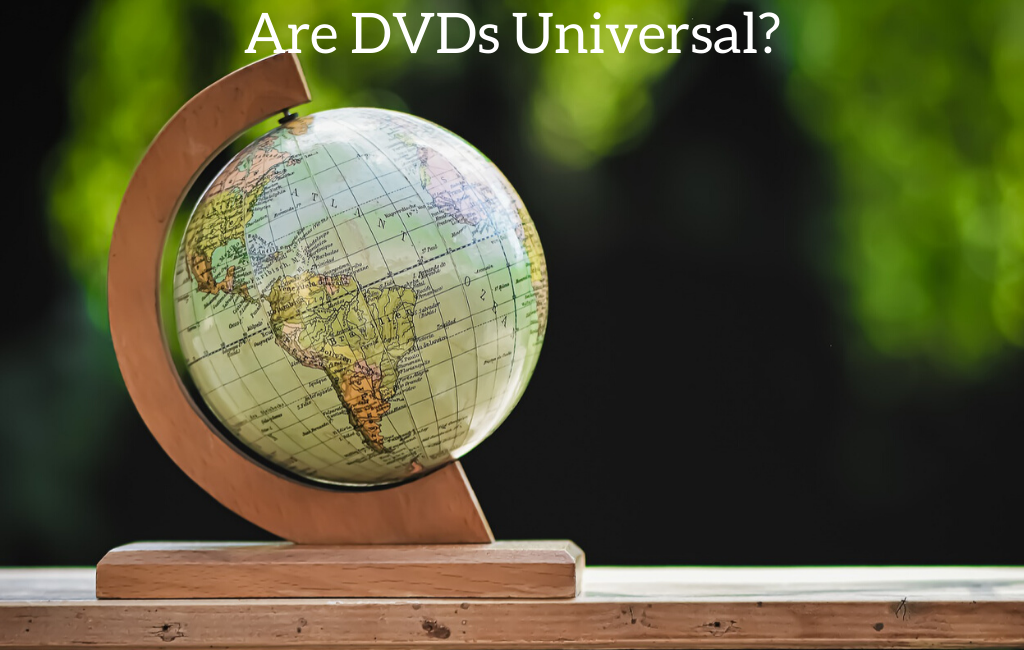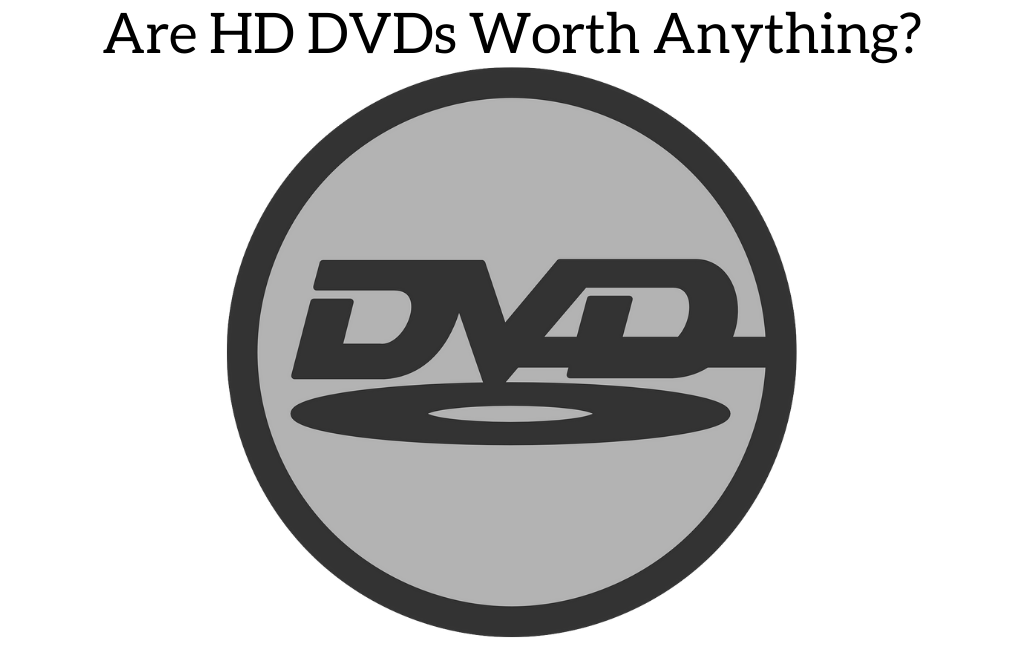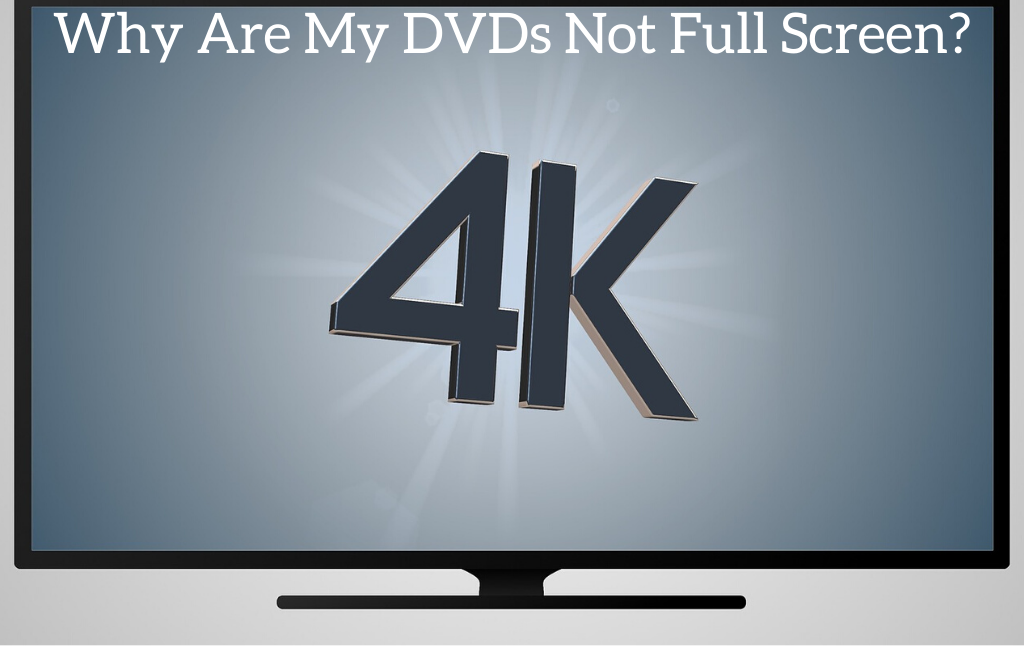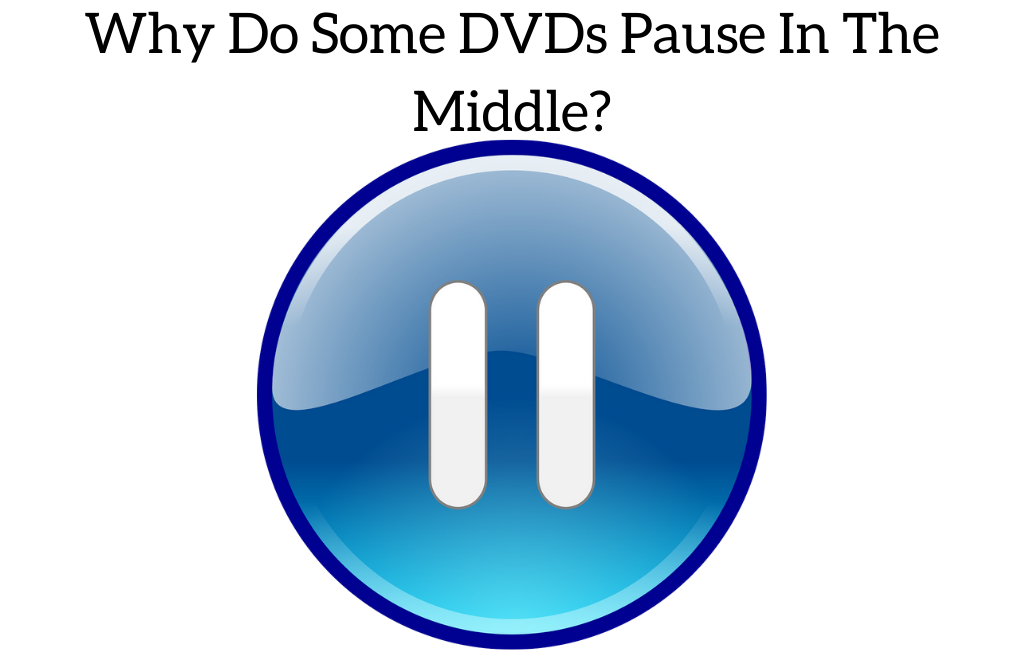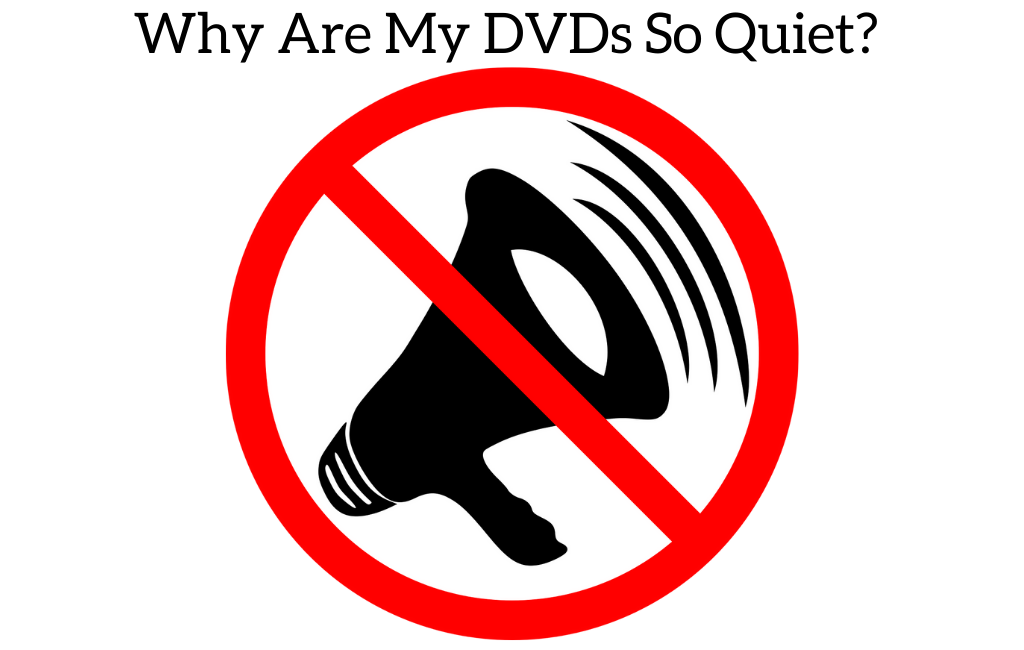If you have recently bought some DVDs when you were overseas or found a deal on some DVDs online from another country you may have seen that they say that they only play in that country. To some people that makes no sense as it certainly seems like a DVD from the UK ought to work just fine in the USA. As they both have English as their main language wouldn’t the DVDs from the UK or other similar places work in the United States? Aren’t all DVDs universal>
DVDs are used all over the world but the DVD produced in one nation can't be used in a player produced in another nation on the other side of the world. The reason for this is the DVD region codes. These were developed by the movie studios so that they could control the release of their movies in different countries as well as prevent third world countries from sending their cheap DVDs to markets in the USA. There are different region codes for different areas of the world so a DVD that is produced for the UK (region 2) would not play in a DVD player in the USA (region 1).
DVDs are universal in size and the way that they work on DVD players but DVDs from other countries or areas won’t work unless they are in the correct region or if you have a region free DVD player (which most of the name brand players are not).
The only reason that DVDs are not truly universal is because of the region locks/codes that the manufacturers put on the discs.
How do region codes work?
Every DVD and DVD player is assigned a code for the region where it is sold. A player will not play a disc that isn't coded for its region. This further means that a DVD which was purchased in one country will not play on a DVD player which was bought in another nation. It is also important to know that region free or multi-region DVDs are not very common so you will rarely see those in circulation.
There are some DVD movies which are not region coded and as a result will play on any player in any area but these are normally less popular movies or TV shows and are rarely the ones that are in demand in other regions. DVDs that are region free are labelled Region 0 or All. Many of the discs which are made using home video or computers get coded as this and should play easily in whatever DVD player you have.
What are the DVD region codes?
DVD movies that are released in one region will only play on DVD players which are manufactured for that region as well. This is done to prevent the discs from playing in a geographical area which isn't the one where the DVD was released. Some DVD movies are not region coded and will instead play in any region. If you try to play a DVD of one region in the DVD player of another region then you will probably get this message or something similar: “ERROR: Playing Of This Disc Prohibited By Area Limits”. For example, if you play a region one USA DVD in the DVD player of region 2 (Europe) then you will get the above message.
There are a lot of different region codes. These are:
-
Region 1- It includes The United States, U.S. territories, and Canada.
-
Region 2- Europe, Japan, South Africa, the Middle East (including Egypt), and Greenland.
-
Region 3- Southeast Asia, East Asia (also Hong Kong).
-
Region 4- New Zealand, Australia, the Pacific Islands, Mexico, Central America, South America, and the Caribbean.
-
Region 5- Russia, Eastern Europe, North Korea, the Indian Subcontinent, Africa, and Mongolia.
-
Region 6- China.
-
Region 7- Reserved for unspecified special use.
- Region 8- Special international venues for air and oceanic travel.
You will find that the region number of your DVD or player can be determined by looking for a little, standardized globe icon. The region number will be superimposed on top of it. If the DVD plays in multiple regions then there will be more than one number on that globe. On the contrary, if there's no regional coding then it will say 0 or All there which means it is region free.
How to change the region codes on your computer
As said above, an error message will play when you play a DVD that has a regional code different than the player it is being put in. There is a solution to avoid this error and that is to simply set the Regional code of the DVD drive on your computer to the corresponding region code. Yes, it's pretty easy to get done. Just follow these steps:
-
You will have to perform this procedure while being logged in the PC as the Administrator or even to any account which has Administrator rights. Also, the DVD of the place which is being selected should be present in the drive for the DVD ROM to complete that setting change for the region code.
First, click on the start icon and then select the Control Panel. When in that window,
-
Double click on the Performance/Maintenance icon.
-
Once in the Performance/Maintenance box go to the Control Panel option and double-click on the System option.
-
When in the dialog box for System Properties, proceed to click on the tab for Hardware. From there, click on the Device Manager option.
-
While in the dialog box for the Device Manager, double-click on the drives for DVD/CD ROM. While in the DVD's drive's Properties window, select the Region icon.
-
In the Region option, click on the necessary region code. Then select the OK option.
-
You can now play the DVD from the other region as you need to.
Note that it can be changed for up to 4 times, after 4 changes, the region code on the disc drive will be set permanently on the last change made. You will not be able to change it any further, so be a little careful while changing the codes the last couple of times. If you do need to input a new region code then the CD/DVD drive will have to be replaced.
Buy a different region DVD player
If you have DVDs from another region that you want to play the best option is to buy a new DVD player.
You will find that Amazon has a European website where you can buy a region 2 DVD player and have it shipped to wherever you might live in the whole world. These players will surely play your region 2 DVDs without any issues. You can also buy DVD players from different regions from shopping websites that cater to different countries and ship all over the world.
A better option would be to buy a region free DVD player! Those can be purchased quite cheaply (on Amazon here) and will allow you to play DVDs from any region of the world without having to change any settings at all!
Conclusion
Overall, DVDs are used all over the world so they are certainly universal in that sense, however the DVDs of one region code cannot be played in the DVD player with another region code without some modifications of the player or having a region free one.
If you find yourself often wanting to purchase DVDs from other regions than buying a region free player is a great way to allow you to do that and avoid all the hassles of the region coding!