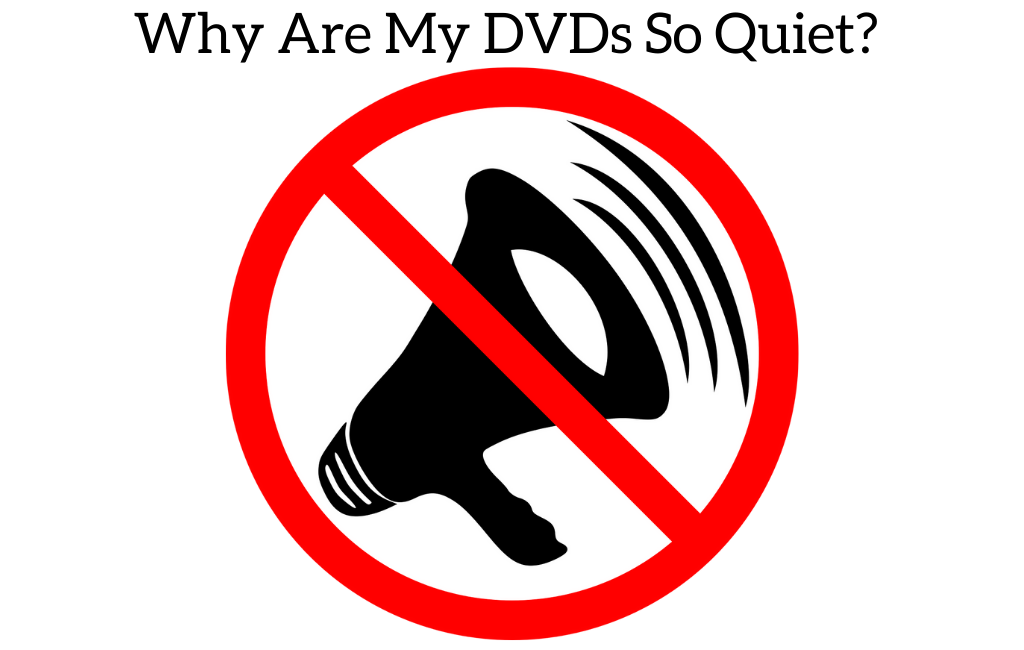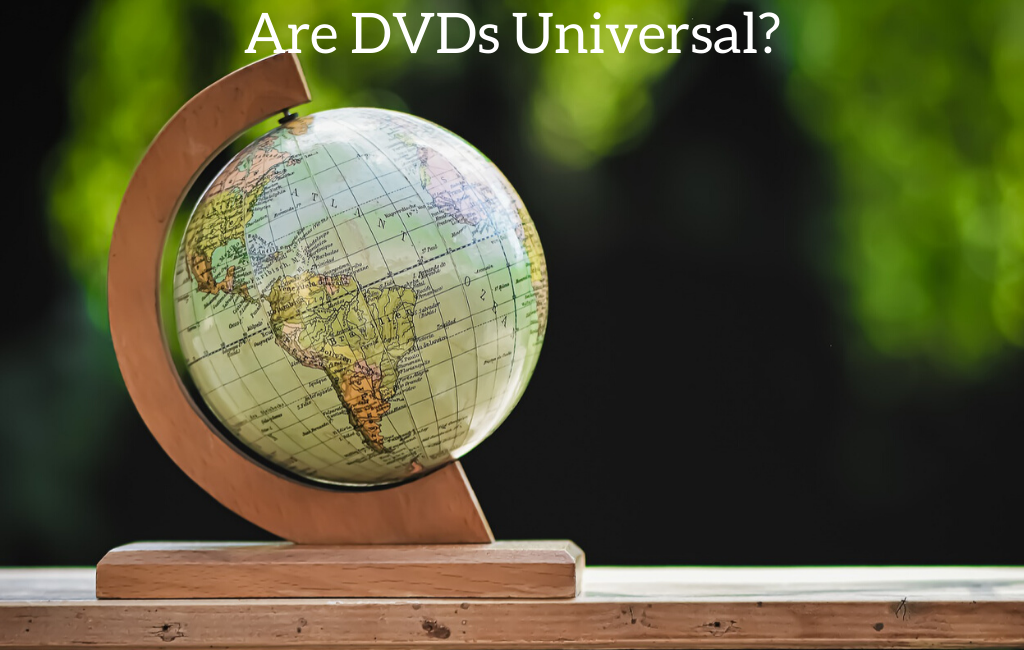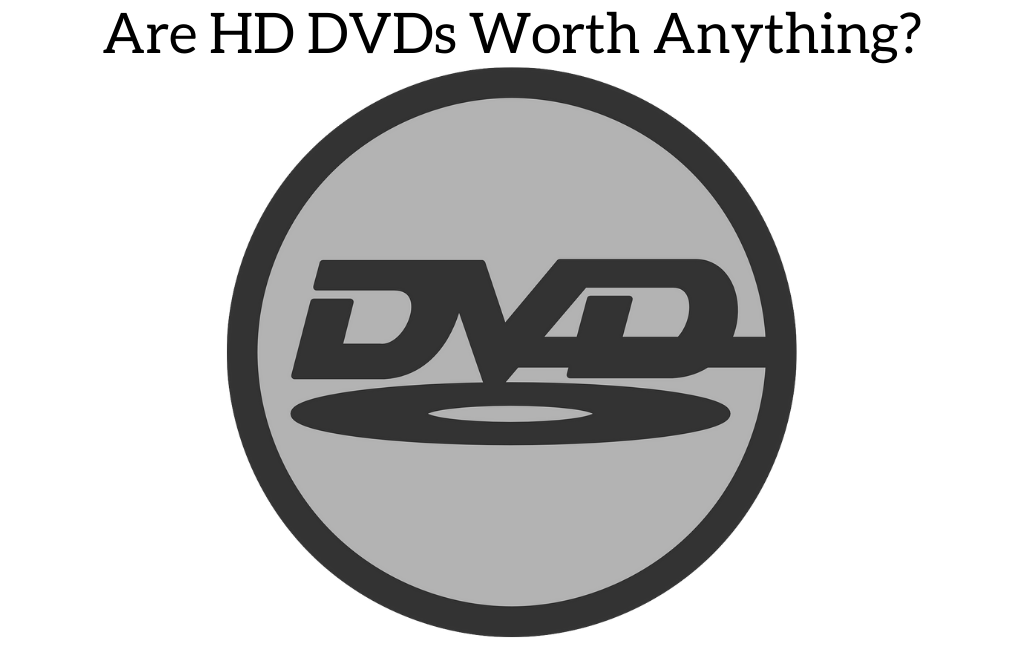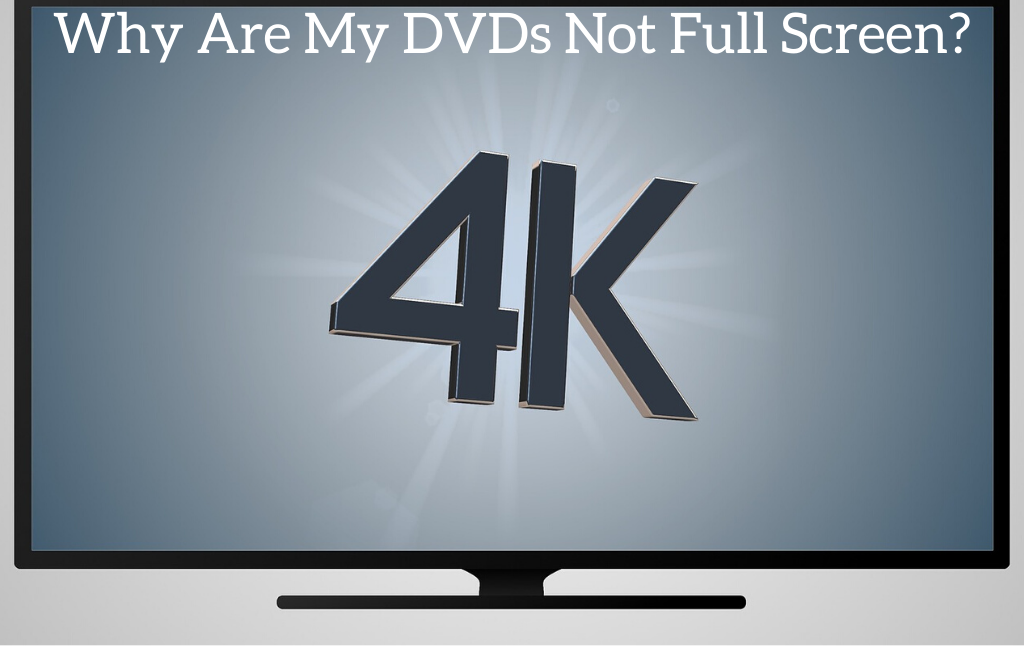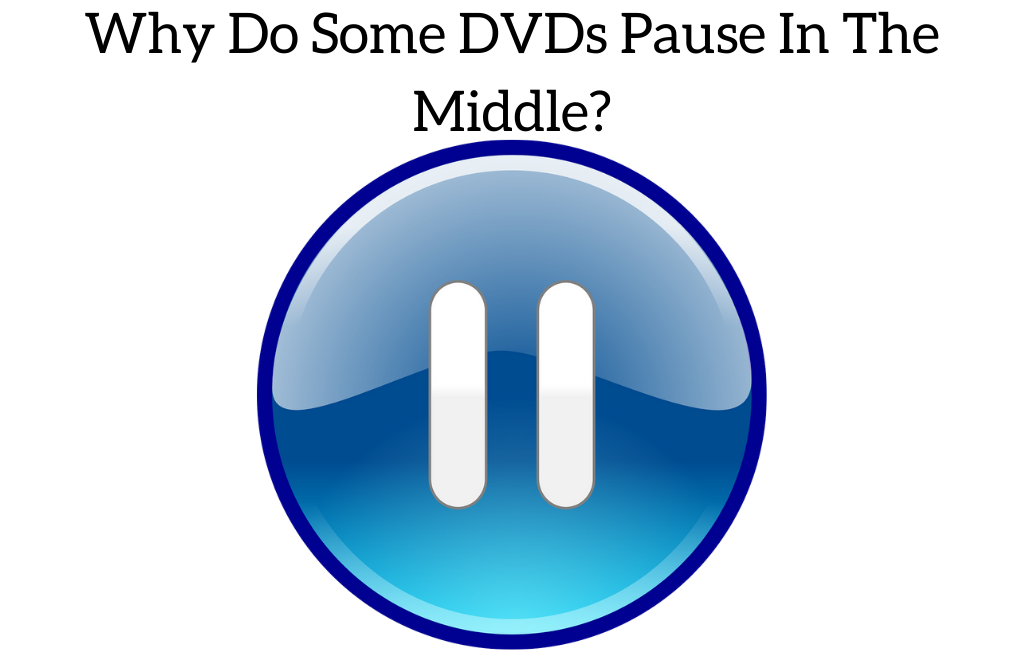A problem that many people encounter when playing their DVDs is that they play far more quietly than their TV shows or even streaming services. Why does this happen and what can be done about it? Although many people might face this problem over time the reasons for it happening are quite varied.
Some common reasons that DVDs are quiet are:
These and many other reasons could be what is causing this issue.
The first thing to do is check and see if the issue is happening with all DVDs or just certain ones. If there are sound issues with all DVDs then you can eliminate the issue being with the discs and now it is either your player or speakers. If it happens with only certain DVDs then it is likely a disc issue.
Assuming that it is happening with all of your DVDs the first thing to try is buying a new DVD player. They are quite inexpensive at most retail stores and if it doesn’t fix the issue then you can always return it. After purchasing the DVD player you will want to use the HDMI cord that came with the new player between your old player and TV. If this fixes the issue then return the DVD player and buy an HDMI cord.
If the cord or new player don’t fix your issue then you will want to move on to your TV. Many TVs have bad speakers and overtime the sound output can get worse and worse. If your TV is still working fine then you will want to get the Zvox Accuvoice Soundbar. It is super easy to set up and has some clear voice settings that automatically make it easier to hear what people are saying! This is the sound bar I personally use in my living room and it took us from listening to the TV on 50-60 volume to 10-15 on the soundbar.
People who are using DVDs will likely be using them for watching movies and playing games and obviously hearing what is going on is important to both of those things. As mentioned earlier, the reasons behind the quietness of your DVDs may be a quality issue of the DVD as well as a physical issue with the player or TV speakers (as mentioned above). If some discs are quiet while others are not then the issue most likely lies with the disc being defective or the sound quality on the original movie or TV show being poor.
Obviously movies and TV shows that are made today have much better sound quality than those made 50 years ago so if you are playing a DVD that has an old show on it that may just be how the sound quality will be no matter what.
Why are DVDs quiet?
The reason behind the quietness of DVDs is not clear as the reason may differ from person to person. The quietness may happen due to human error, issues with your DVD player/TV, or it may happen due to the bad quality of the DVD. If you are trying to figure out what reason your DVD is quiet, then any one of the following reasons may be why.
-
If your DVD is quiet, then there is a possibility that you do not have the right settings on the DVD player, TV, or sound bar (depending on which you are using). If you have just recently hooked up a new player, soundbar, or TV then it is certainly possible that the settings need to be changed on one of them to get the right sound output.
-
The quality of the DVD could be poor if you aren’t getting the high enough sound. If you are having sound issues on all of your discs then this is likely not the issue. Often people will play recorded DVDs and wonder why the sound quality is bad and it is simply because the recorded DVDs aren’t of very good quality.
-
The next possible reason might be your DVD player. If you have had your DVD player for a few years and you got it for cheap at a local retailer it might be time to upgrade. If the laser doesn’t read the DVD right because of age that might mess up the loudness of the sound that is coming out. Try a new player and see if that fixes it.
-
Check your DVDs and see if they have any scratches on them. Scratches could be the reason that is causing your DVD not to work properly and to have poor sound quality. Dirt, dust, fingerprints, or other contaminants on the disc will also have an effect on the video and audio quality.
These are some of the possible reasons that might be causing your DVD to play quietly. If you want to get the best audio quality from your DVD, then you need to protect it from hazards like scratches and breakages. Due to such things, DVDs will often glitch and can also have sound issues. In many cases, it is hard to determine why the DVD stopped working or why the sound quality is not what it should be. The following may help you in determining the reason behind the flaws in the DVD as well as ways to possibly fix the issue.
How to fix your DVDs if they are quiet?
These are some of the possible ways with the help of which you can fix your DVD sound issue by yourself. Sometimes, faults are minor and you can fix them by yourself and other times it requires replacing the hardware such as the player, cords, or speakers.
Below are some quick things that you can try to attempt to fix the sound issue that you are having.
Adjust the volume or settings
You can try to fix the problem by adjusting the volume or settings on your TV, DVD player, or sound bar. Many times, it happens that the level sound is low because there is a setting that needs adjusted. This happens most often when you have recently changed out one of the components in your system without realizing that the settings on the other systems need to be adjusted.
Buy a branded DVD
Only buy DVDs from quality companies that have been around for years. There are many fly by night companies that sell burned copies of DVDs and the sound quality of those will certainly be an issue. You also have to be wary of companies that only ship from overseas. There are many sellers on places like eBay that will take multiple weeks for the item to arrive because the DVDs are coming from another country. If you only buy from good companies that ship from within the United States and that don’t sell burned copies then you should avoid having this issue most of the time.
Here at Blaze DVDs we don’t sell any burned DVDs and all of our items are stocked at our warehouses in the USA.
Check the remote
Sometimes the remote for your DVD player or soundbar might have a button that is held in that is causing the settings to change or messing up some other things that will affect the playing of a DVD. If you are unsure if this could be the issue just remove the batteries from the remote and see if the problem still continues.
This rarely is the issue but it has happened in the past so we wanted to mention it.
Conclusion
Hopefully this article has been helpful in pinpointing the issue and being able to fix it. Most of the time the issue lies with either the bad quality of the disc (such as it being damaged or defective) or an issue with your TV speakers or sound bar not functioning right.
You will certainly want to do some elimination troubleshooting and if all of your DVDs have sound issues then it is likely a hardware problem and not an issue with the DVD itself. It is also important to remember that not all DVDs will have the same sound quality. A TV show that was made 70 years ago will not have as loud or as good of quality of sound that one made this year will have. Be sure and take that into account before spending hours trying to fix a problem that there is no real fix for.