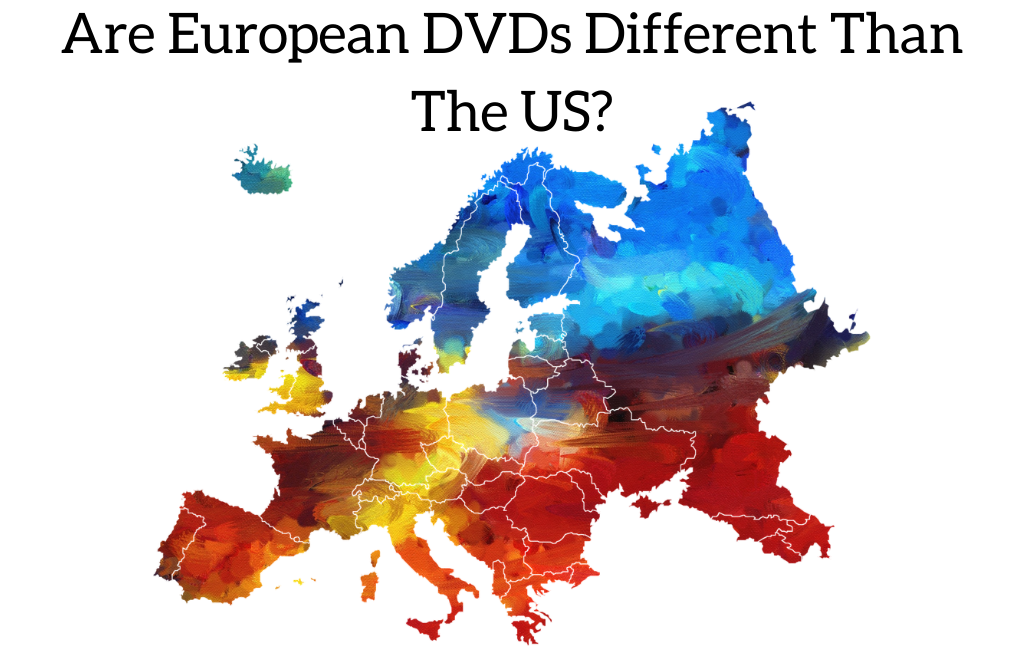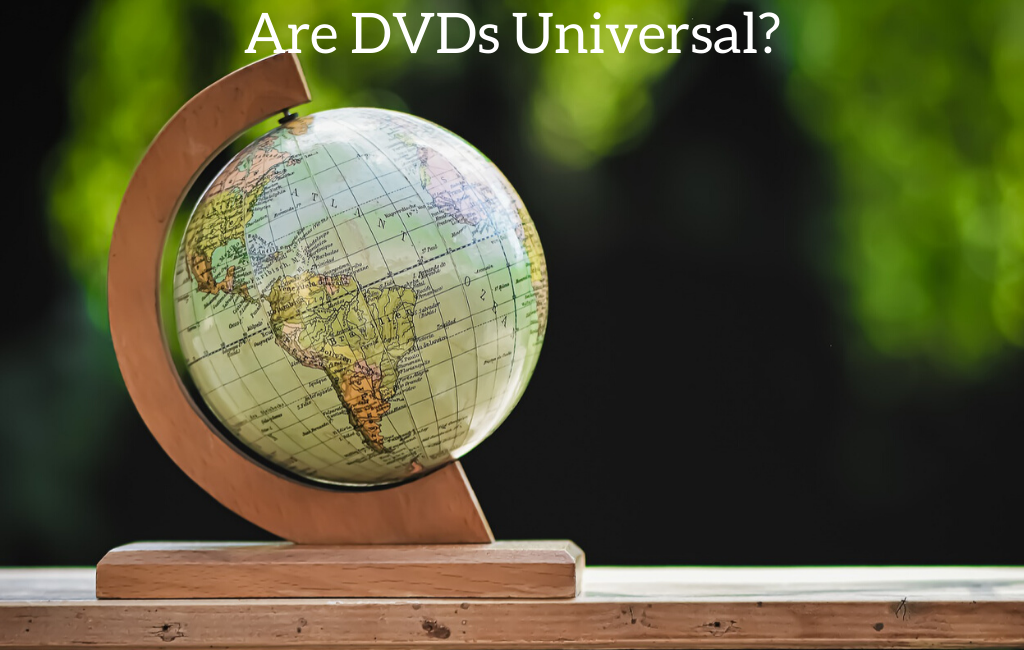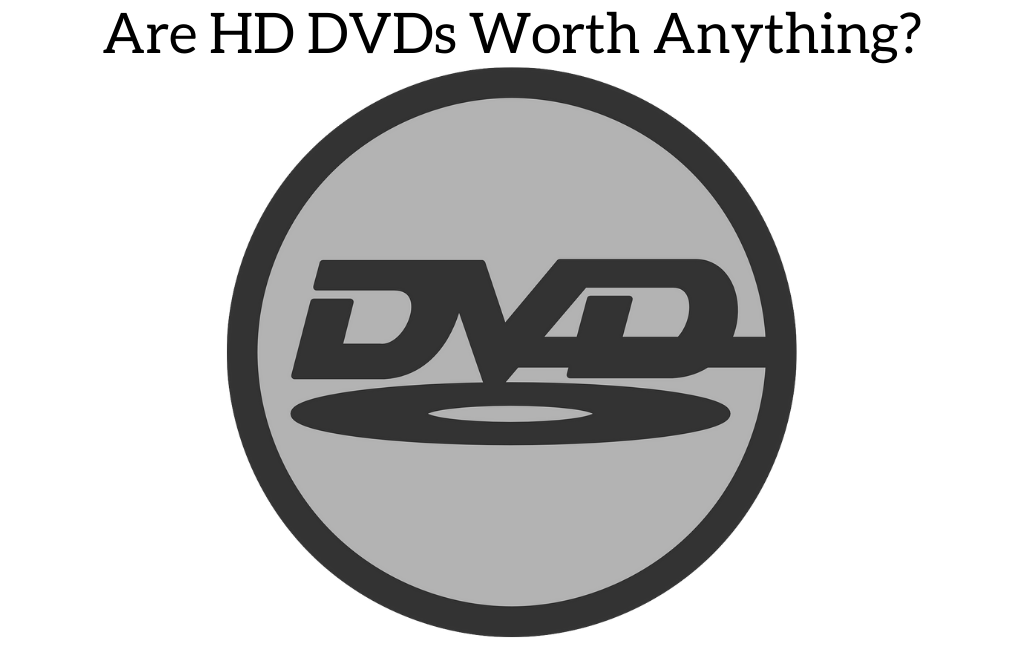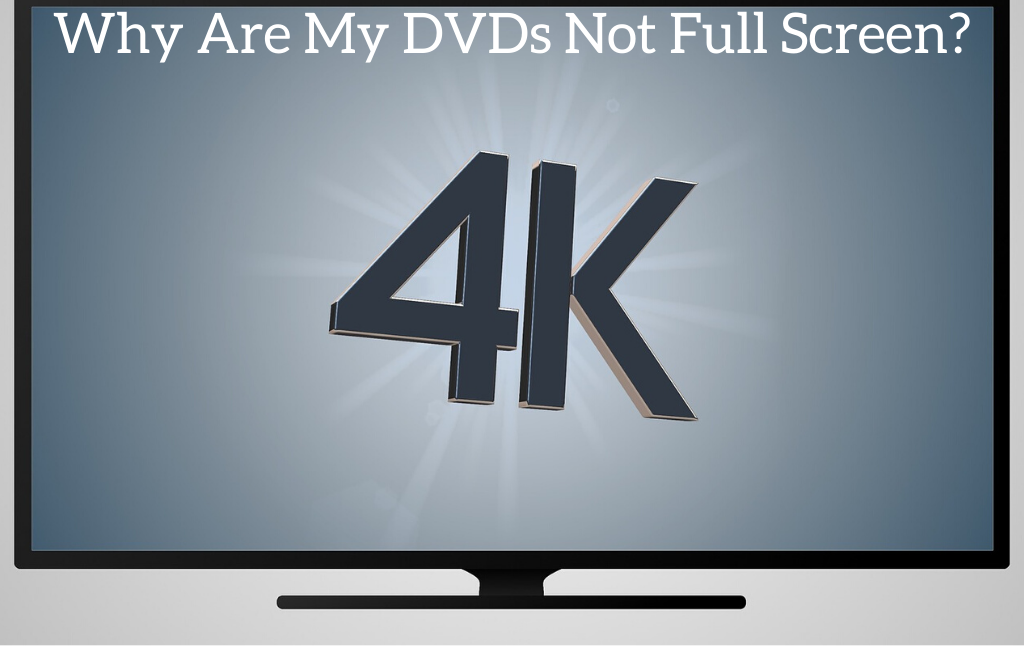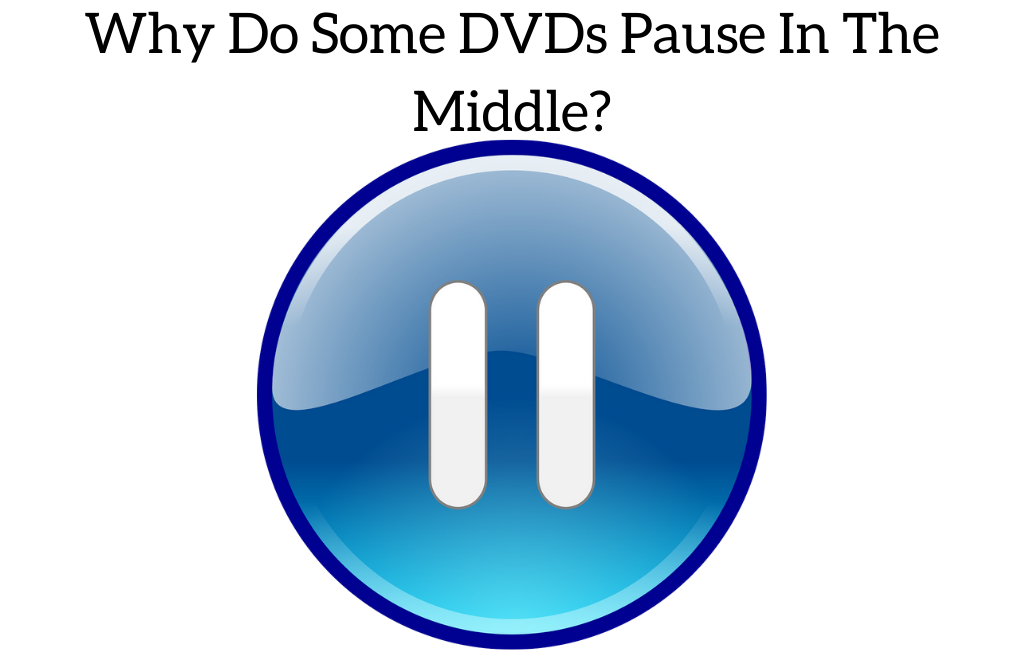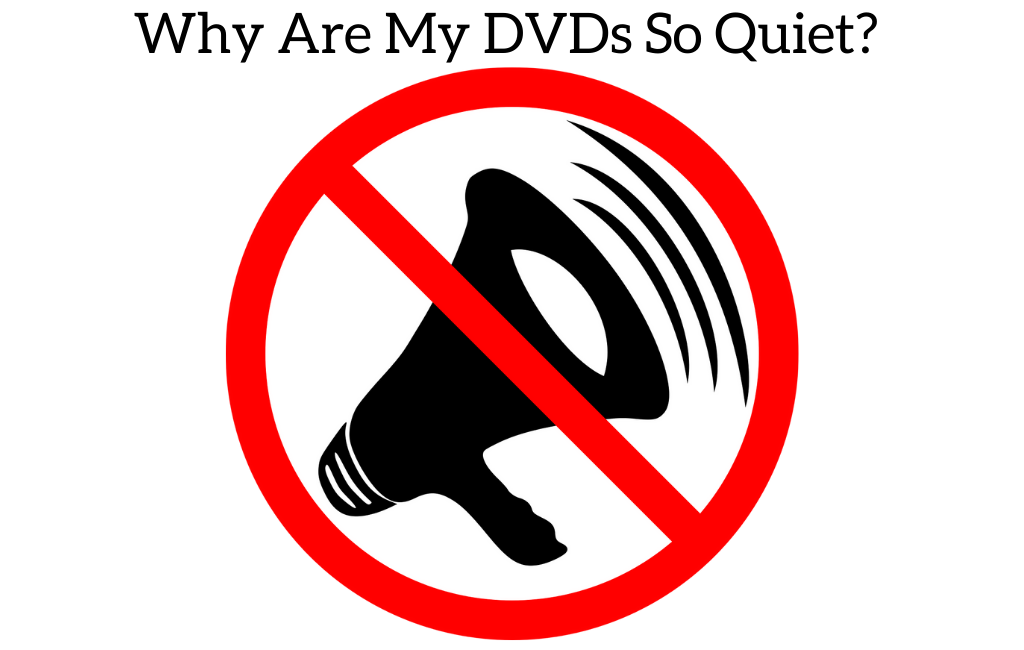Have you ever been to the UK? Well, people who have worked there for years or have even just visited there for a few weeks might come back with a DVD collection or movie that they bought while they were there. It was used to keep them entertained back when they were away from the USA but they face a very peculiar problem when they come back to the USA with their DVD collection and attempt to play those discs on their home player or PC. They find that it just doesn't work. What is the reason for this?
DVDs from other parts of the world not working in other areas is due to the media and entertainment industry insisting on strictly restricting DVD use across the world. So they came up with a Digital Rights Management or DRM. The feature which causes UK's or any European DVDs failure to play in any US player or PC (and vice versa) is due to this. It is called Region locking or Regional Encoding. These region locks prevent DVDs from working on players that were not also produced in that region of the world
You might wonder- how is it possible for your home player or PC in the US to suddenly not play a DVD which has all the same content found in a US version of the DVD but was just bought in a European country? This is because accessories for such a specific coding have been inserted into DVD players worldwide during their manufacturing and this limits the regions where a specific kind of DVD can be operated.
If you have a DVD player from Europe it will play European DVDs just fine but it will not play USA DVDs! The only way to play DVDs from all regions of the world is to either, region unlock the DVD player that you have or to buy a region free DVD player.
Regional Blocks
DVDs and the DVD players which were bought in European countries are set for region 2 whereas all content on DVDs is set to region 1 in the United States. This means simply one thing- you won't be able to play a DVD which has been purchased in the UK in a DVD player that was bought in the United States and vice versa (unless the player is region free). This is the main area where European DVDs are different from US ones. No type of DVD is better if the content is the same. There is just a difference of region encoding and nothing else.
Other differences
There is one other possible difference between European DVDs and USA ones and that is some TV shows that aired in the UK and other parts of Europe were slightly longer than when the shows aired in the USA. This has happened with multiple TV shows that aired on PBS including: Downton Abbey, Mr. Selfridge, and others.
Even in this case you can still get the extended version of the show but it will say that it is the “original UK edition” which basically just means that it is the slightly longer episodes. The DVDs will still have region coding on them so you can have a TV series that says that it is the original UK edition while also being Region 1 and working in the United States.
Is there a way to fix the region issue?
There is actually. The prospect of losing a good DVD collection just because your US player doesn't play it makes people do anything possible to find out ways to circumvent this barrier. The easiest solution is to just buy a region free DVD player or if you use your computer to play your DVDs then you can buy SlySoft’s AnyDVD.
This software will fix all the regions encoding troubles on your PC, but you should know that it's certainly not free. You will have to pay around $50 for it but it will certainly be cheaper compared to buying all of your DVD collection all over again in the US.
Most people prefer to watch their DVDs on a normal TV and in that case you will want to buy a region free DVD player. You can find region free DVD players on Amazon for quite a cheap price by clicking here.
What is a region free DVD player?
This kind of DVD player can be found for an affordable price on sites like Amazon.com (at the link above). These players don't come with any kind of region coding and this means that they are fully able to play discs from all over the world. These kinds of players can be very handy if you have to frequently travel a lot and want to carry your DVDs to entertain yourself or if you were able to find DVDs cheaper in another area of the world.
Sometimes, you will find that you will be able to make your existing DVD player region free with a few remote control codes. All you need to do is do a quick online search with the make and model of your player and the words “region unlock”. Most larger brands will have an article or video on how exactly to do it on that model.
More ways to play your region’s DVDs in another region's player
Other ways to ensure that your region 2 DVDs can be played in the USA are:
-
Buy a Region 2 DVD player
You will find that Amazon has a European website where you can buy a region 2 DVD player and have it shipped to wherever you might live in the whole world. These players will surely play your region 2 DVDs. Although this is an option normally buying a region free DVD player is a better choice.
-
DVD drive region coding
If you use your computer to play your DVDs you can change your computer's DVD drive's region coding by just right-clicking on its icon in the "My computer" option. There change the DVD's drive region coding from whatever it is to Region 2. With this, you will be able to play your region 2 DVDs on your computer.
It is important to note that you will be able to change your DVD drive’s region coding only 5 times. After that, you will be stuck with whatever it's set at during the last turn. So choose wisely.
There are a lot more region codes than just region two and region one but those are often the codes that many people deal with as the TV shows from the UK are popular in the USA and vice versa.
How to determine the DVD’s region code?
You will be able to determine the region number of your disc or player by just looking for a small and standardized globe icon. The region number will be superimposed on it. If a DVD plays in more than one region then it will have more than just one number in the globe. If a DVD does not come with any regional coding, then it will say 0 or ALL for all regions.
Conclusion
Having a bunch of DVDs that are for the wrong region can certainly be a headache but thankfully it is much easier to get your hands on a region free player or to change the region on your normal player than it used to be. For most people buying a new DVD player is the easiest option and one that won’t break the bank.
In reality you will save a good amount of money by not having to repurchase the DVDs that you already own that are the wrong region.