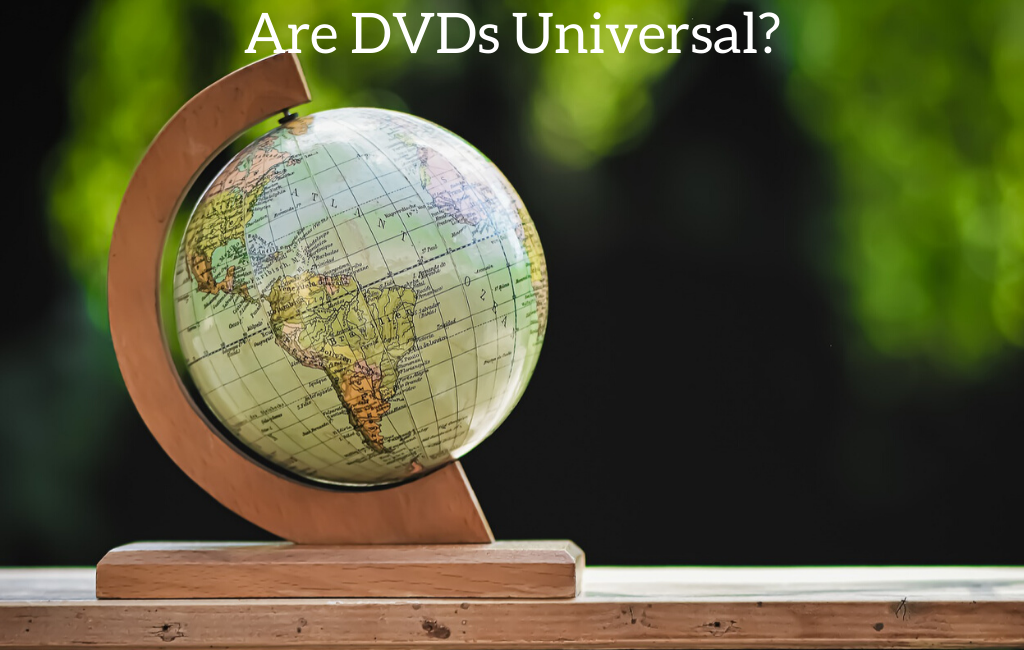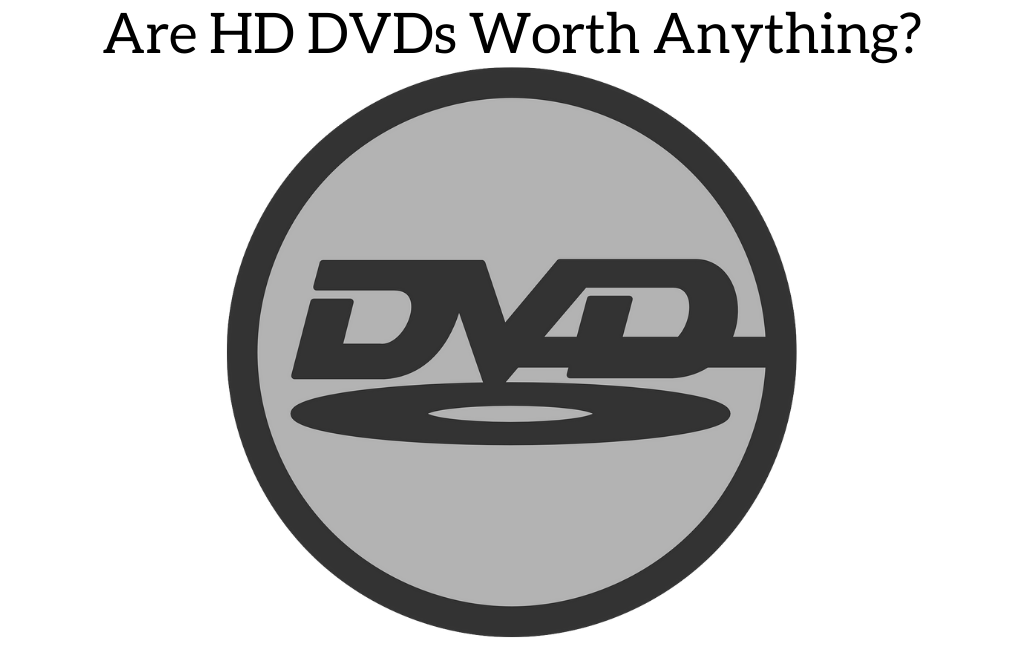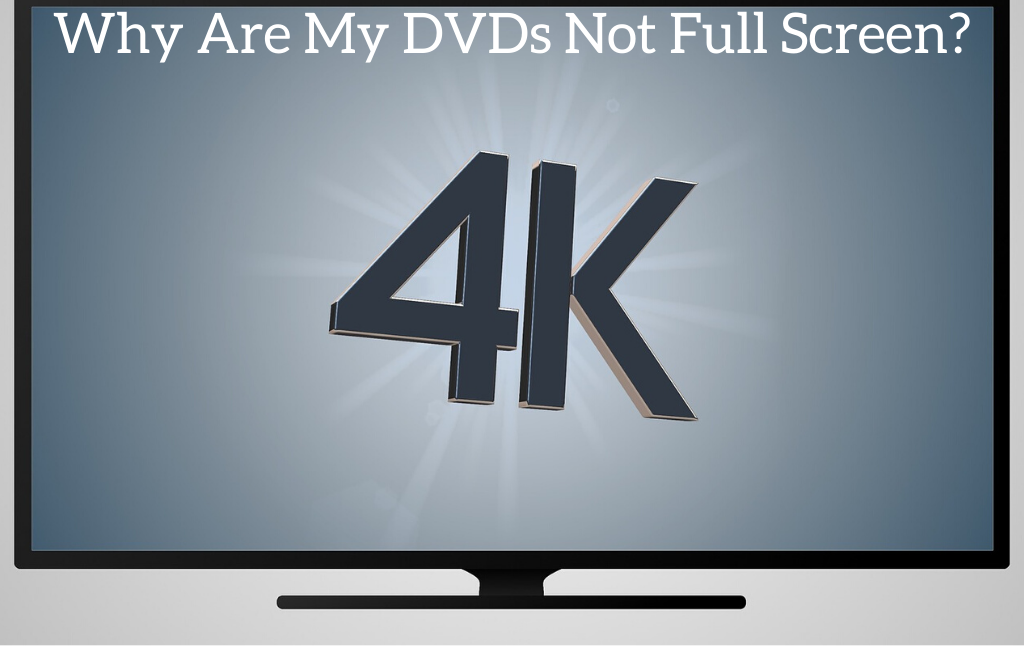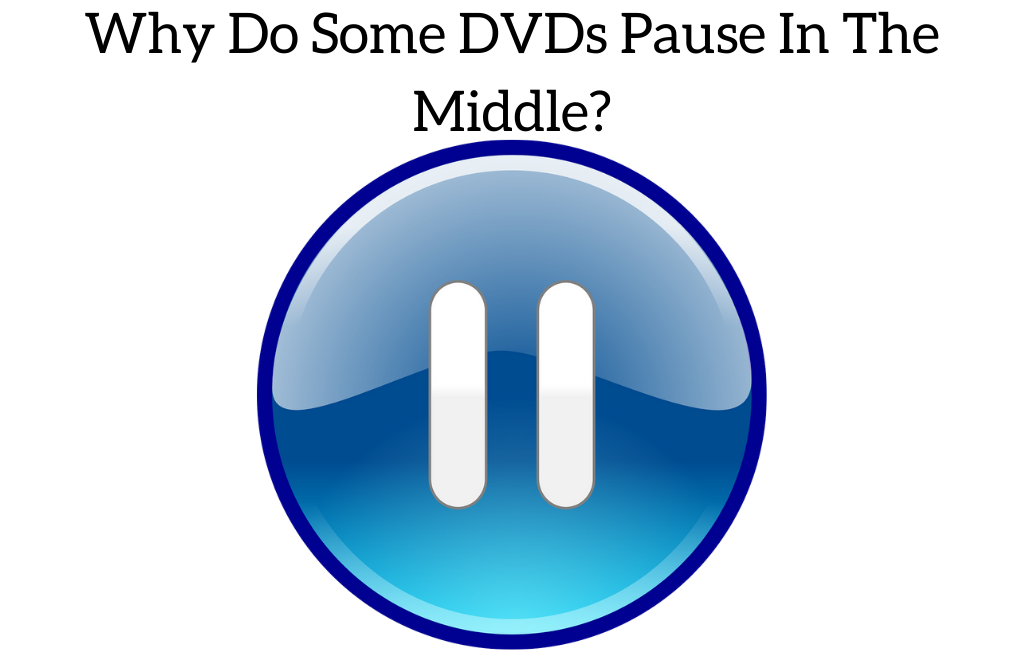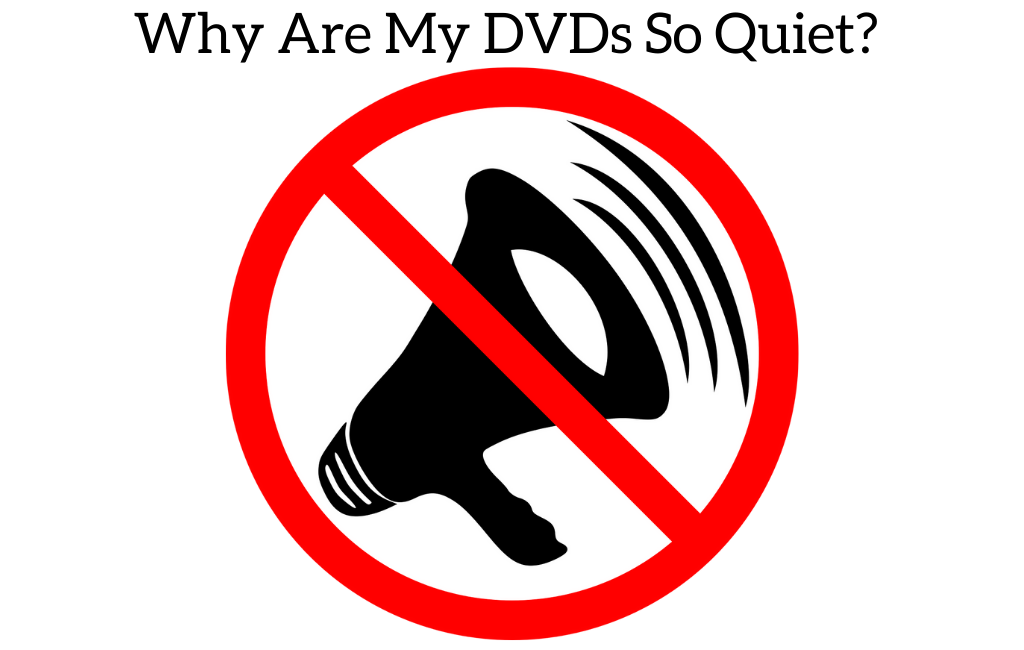DVD players and discs have been used for a long time and they continue to give people enjoyment even in this age of digital media and streaming services. Unfortunately sometimes DVD players don't work well and they have issues that will frustrate you. Instead of just popping in your DVD and sitting back and relaxing they might play the DVDin black/white format instead of color This is certainly quite annoying but it's a problem which has a solution.
So, how do you fix a DVD that is playing in black and white?
Most of the time when this issue happens it is an issue with the cables that run from your DVD player to your TV. The way to know for sure is to try a different DVD. If it also is in black and white then you will know for sure that the cables are either hooked up wrong or have gone bad. If you still use the RCA 3 prong cable try and swap them to see if that fixes the issue. If you have an HDMI cable try a different input on the TV or change the cable entirely.
There are of course other reasons why this could be happening but cable issues are by far the most likely and what happens most often. Normally this issue comes up when you have recently moved the DVD player when the cables were hooked back up and one was put in the wrong spot.
If you have an RCA cable then the yellow cord is normally the video one. Make sure that it is plugged into the right one on the back of the player and then start playing the DVD. Then just plug that cord in each spot on the back of your TV until you get the correct color picture.
The possible reasons why a DVD is playing in black and white
When you play a DVD and the picture will only play in black and white even if the DVD you have isn't in black/white then there are a few things that could be causing this issue. Generally, this problem surfaces when you begin to play DVDs on a DVD player for the first time. It can also happen when you change the configurations of your DVD player as well as changing to a different TV. Some of the possible reasons for this issue are:
- Incorrect connections: As mentioned earlier this is the most likely issue and the one that happens the most often. This should always be the first thing that you check when you realize that your DVD player is only playing in black and white. Note that if you are using an RCA cable then there will only be 3 wires connected but the input on a digital HD TV interface has spots for five lines and the colors won’t match what is on the RCA cables. You can search online for your TV model and see which you are supposed to use to connect to or you can just use some trial and error and see which way produces the correct sound and color on your TV.
For most people the trial and error method for connecting the cables works the best.
If your DVD player uses an HDMI cord and you are having this issue then the first thing to do is to move the HDMI to a different input or try a different cord. If neither of these fix the issue then it is possible that the problem lies with the DVD player not working properly (assuming that all DVDS are showing as black and white and not just one of them).
-
Incorrect DVD and TV broadcast formats: PAL (Phase Alternating Line) and NTSC (National Television System Committee) are the leading TV broadcasting formats but these do differ depending on how frequently the mechanism projects up color images. Now, NTSC finds its main use in Japan, Mexico, the US, Canada, and more. PAL is used in Hong Kong, China, Europe, and the Middle East. These two types of formats are not compatible with each other and will normally not play at all but sometimes playing NTSC on something like a PAL encoded player or TV will give a black/white picture and vice versa.
-
Your TV screen's backlight might be disrupted: This is an exterior cause that might cause the black/white issue. This could be due to the backlight of your TV that you are using to play the DVDs. If your backlight is not working properly it can certainly mess up the colors you are seeing on the TV. The easiest way to rule this out is to see if you get black and white using your normal TV channels or other connected devices. If those are still putting out color then you will know this is not the issue.
-
Other factors: Factors like weather and the connection signal can also disrupt normal viewing conditions and make the picture black and white. If you find the weather to be very humid then the condition of your DVD player and TV will get changed along with that. This rarely happens but if you live in a place with extremely high humidity and the TV and player have been exposed to it for long periods of time then it could be the cause of the problem.
How can you solve this issue?
Now you have an idea of the reasons why this condition can happen. Once you pinpoint the cause, the solution can be figured out accordingly.
DVD player to TV connection
First of all, connect the DVD player to your TV correctly. You will find that there are three cables (white, red and yellow) if using an RCA cable. If using an HDMI then there will obviously only be one. Most of the time the HDMI connection is simple and virtually impossible to mess up.
If using the composite/RCA cord you will want to put the three colors to their corresponding colors on the back of the TV. If the TV doesn’t have the three matching colors for the RCA cables then you will want to put the yellow cable into the one that says Y/Video. This one is normally green in color. The two audio cables will still go into the red/white holes.
If you are still getting a black and white picture then move the yellow video cable to the other spots to see if that fixes the issue. If none of the spots will work to make the video colored then you will have to purchase an RCA to HDMI adapter.
Format Correction
As there are two kinds of formats- PAL and NTSC so if the above problem takes place when the TV system and the DVD format turn out to be incompatible. If that's your problem then the TV must either be adjusted to NTSC or PAL depending on the region you are in. Once that is done, the DVD should also be adjusted accordingly. To do this, follow the below steps:
-
Turn the power button on. It will show a "no disc" statement.
-
Press the panel and then press on the pause button. Do it for more than 5 seconds.
- There will be a display window which will show PAL. With these steps, you will be able to choose NTSC or AUTO next.
Play in a PC
If you don't want to go through all these issues with your TV and DVD player then you can just play the disc on a PC. You can install a third-party app that will play any kind of DVD irrespective of the region code and the chances of getting black and white video troubles are much less as there are no cables to mess up. This will certainly make your life easier although your screen will be considerably smaller.
Conclusion
Hopefully this article has been helpful to you in fixing the issues with your DVD playing black and white. As mentioned the cables are almost always the culprit which is why most DVD players will now use an HDMI cable and not the RCA/composite ones as those are more difficult to hook up and some TV have stopped supporting them altogether.