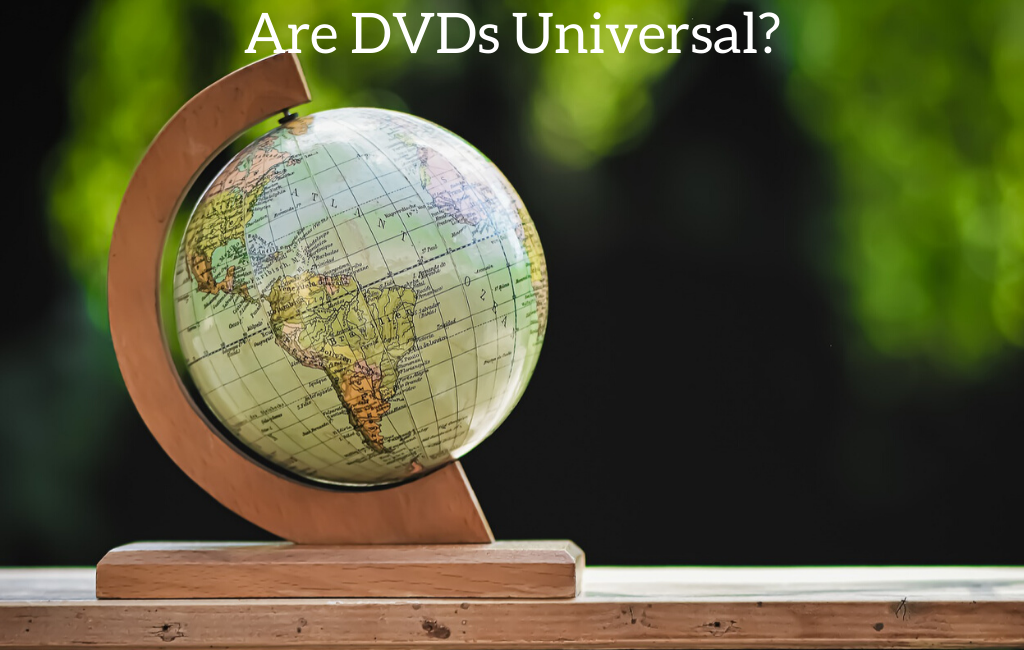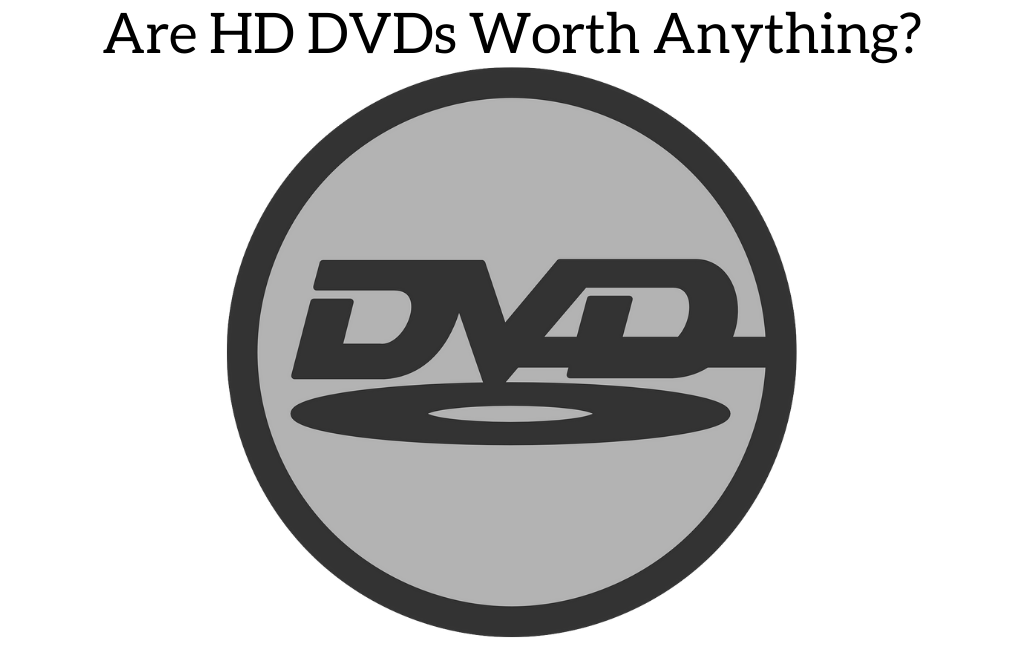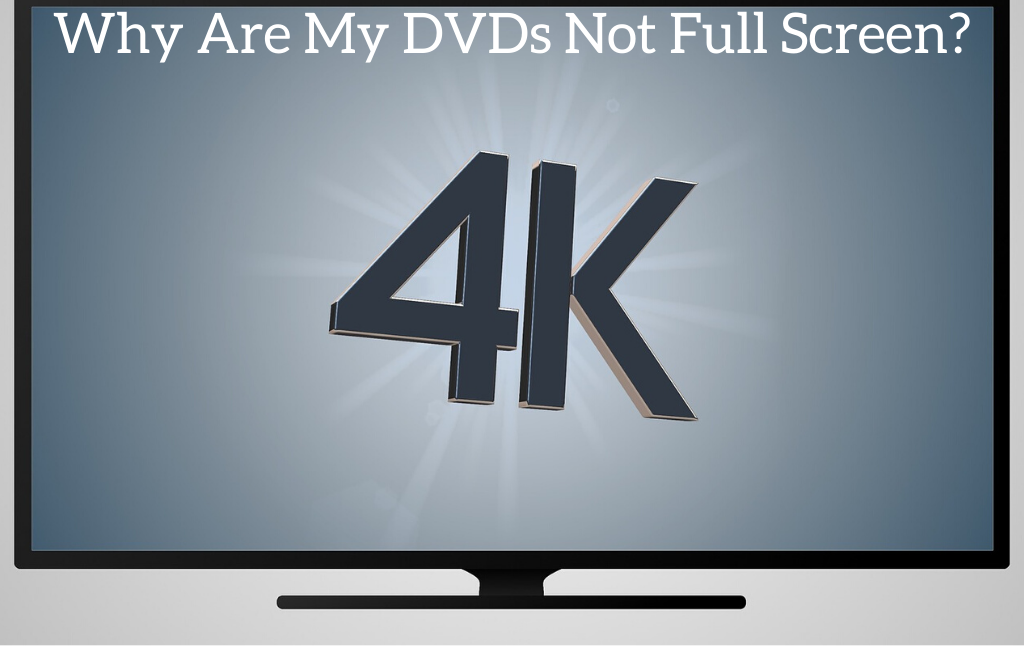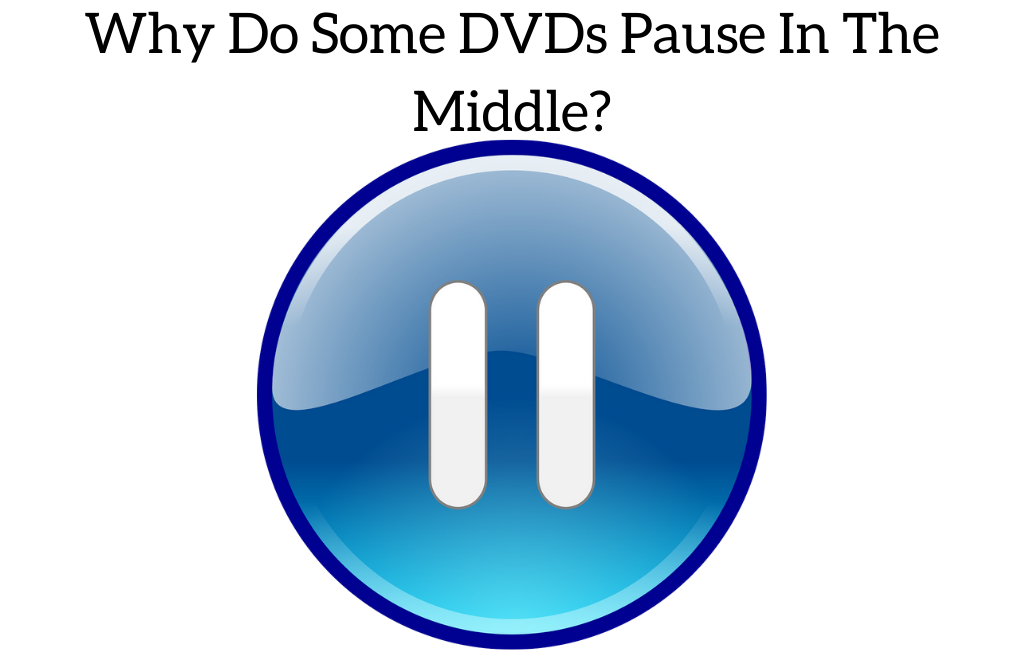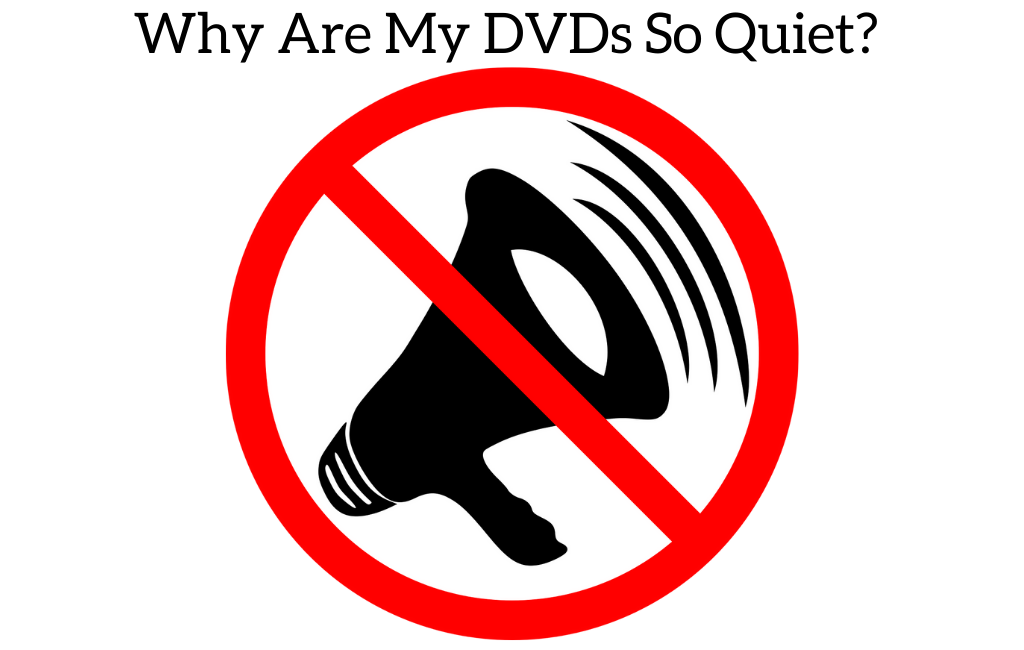Many people who purchase DVDs are confused as to whether they will get digital copies along with their DVDs that they purchase. Many people think all DVDs will have digital copies while other people have no idea what a digital copy even is. This article will help answer the question as well as give further info about digital copies and what they mean to you.
So, do DVDs come with digital copies?
Some DVDs come with digital versions while others do not. Whether a digital copy is included varies from manufacturer to manufacturer and sometimes even from move to movie. Sometimes, retailers do offer digital copies along with the DVD discs but normally if that is included it will say so on the outside of the package. Not all DVDs come with digital copies of their content.
In recent years having digital copies of the movie has become more and more important. As we become a more mobile country people want to watch the movie via their tablets, phones, computers, etc. and digital copies allow them to do that. Some computers (the one I am currently typing on included) don’t even come with disc drives anymore so a digital copy is the only way to watch it on some computers too!
What are Digital Copies?
Digital Copies are usually the commercial versions of computer files. They contain media products such as a whole music album or a complete film. They tend to have the same content as a physical copy does but they allow you to download the movie or show to a device rather than having to use a physical disc.
Physical copies come in the form of Blu-rays, DVDs or Ultra HD versions of Blu-rays. You can purchase digital copies separately but they are most often purchased along with their Blu-ray discs or DVD discs. A digital copy is usually offered as a part of the bundle thereby, providing customers the facility to watch the same film on their digital devices such as their smartphones, tablets, computers, etc. Digital copies do not require any kind of access to the physical discs and can even be sold online to other people. Also, a "Digital copy" is usually regarded as "Digital HD" which refers to a UHD or high-definition digital copy.
What are some of the features of a digital copy?
Currently, there are three different types of digital copies available on the market. The first copy is the one which is made in advance and also included with the DVD discs simultaneously. The second one is the one which has been created by using the contents of the DVD disk. In both the cases, it is the responsibility of the publisher to decide what type of DRM i.e Digital Rights Management, formats and contents should be used. He also decides the technical parameters.
The third version of a digital copy is the one which comes with an alphanumeric code. This code is usually written on a piece of paper which is slid into the physical case of the DVD. This alphanumeric code can be typed into a website that then allows you to redeem your digital content. This allows the customers to download the film onto any device and virtually anywhere in the world where they have the internet.
These files are also based on transcoding solutions. These can help to correct the overall audio track. Not only this, but it can also change the subtitles file depending upon the location of your place and language.
How can DVDs and Blu-rays be converted into digital files?
If you really want to convert those amazing content of your Blu-rays and DVDs into digital copies, then hold on as we have got the easiest solution. Your purchase of those physical media won't go in vain.
The first thing to note is that many DVDs and Blu-rays have protection in place to keep you from copying the movie or TV show onto your computer. Some manufacturers allow it but there is additional work involved while others don’t have many protections on their films at all.
Assuming that your DVDs have the ability to be converted so that you can watch them on other devices then follow the steps below to convert the physical media to digital.
-
Using a DVD conversion:
DVD conversion software is well suited for this purpose. Upon installing the software, you just have to insert the DVD disc into the computer. The software starts to read the disc and after converting the DVD, the software provides a raw video file which can be seen on your tablets or phones. It must be noted that while converting the DVD content into digital copies, you must make sure not to share the file online or with anyone else as sharing on the content is not allowed by law.
How does DVD conversion software work?
Using this type of software is quite simple. First of all, you just have to insert your DVD into the computer. Then, you just have to wait for the DVD to get read by the computer and software. After it has been done, you just need to open the DVD in your installed software converter. Then, you need to start searching for the ISO image or the ISO file. This format of file consists of everything like the movie, the menus, the bonus materials and whatever other content is on the disc. You can then decide if you want to digitize the bonus content or just the movie itself. Often the bonus content on a DVD is quite large so leaving it off will save substantial space on your tablet or phone.
Now, since you know what content needs to get converted, the software will give you an additional option. This allows you to choose the desired output type according to the type of tablet or phone that you have. Once the convert button has been pressed, you just have to wait for around an hour to get the file converted. Now that you have the right kind of file, you just have to to sync it into your tablet or phone using a cable.
How does DVD-to-MP4 Converter software work?
For this, you will require an installed DVD-to-MP4 Converter application. Some people may wonder, why MP4? Well, because this format is easily recognizable in most devices. Not only this, but playback is a lot easier in this format.
Always be aware of the copyright protection as violating those can lead you in trouble so make sure to not ever share or give away the digital content that you have. You can go through various online guides as to how you can deal with these protections.
After this, you will get access to the ISO via the converter software. From there, you have to choose the type of content you want to transfer. Be cautious about choosing the content as too much can eat up the space available on your transferred device. As soon as you are done with this, choose the MP4 format as the file format of the content. Then, after this, the software will provide you with the right file which you will be able to open up on your device.
Conclusion
Not all DVDs or Blu-rays come with digital copies of the movie or TV show but some do. If it is not mentioned on the case or on a sticker that it includes a digital copy then it is a safe bet that it does not include it.
Digital copies are great things to have as they allow you to watch the movie or TV show virtually anywhere and on any device but unfortunately they are not always included with every purchase that you make.